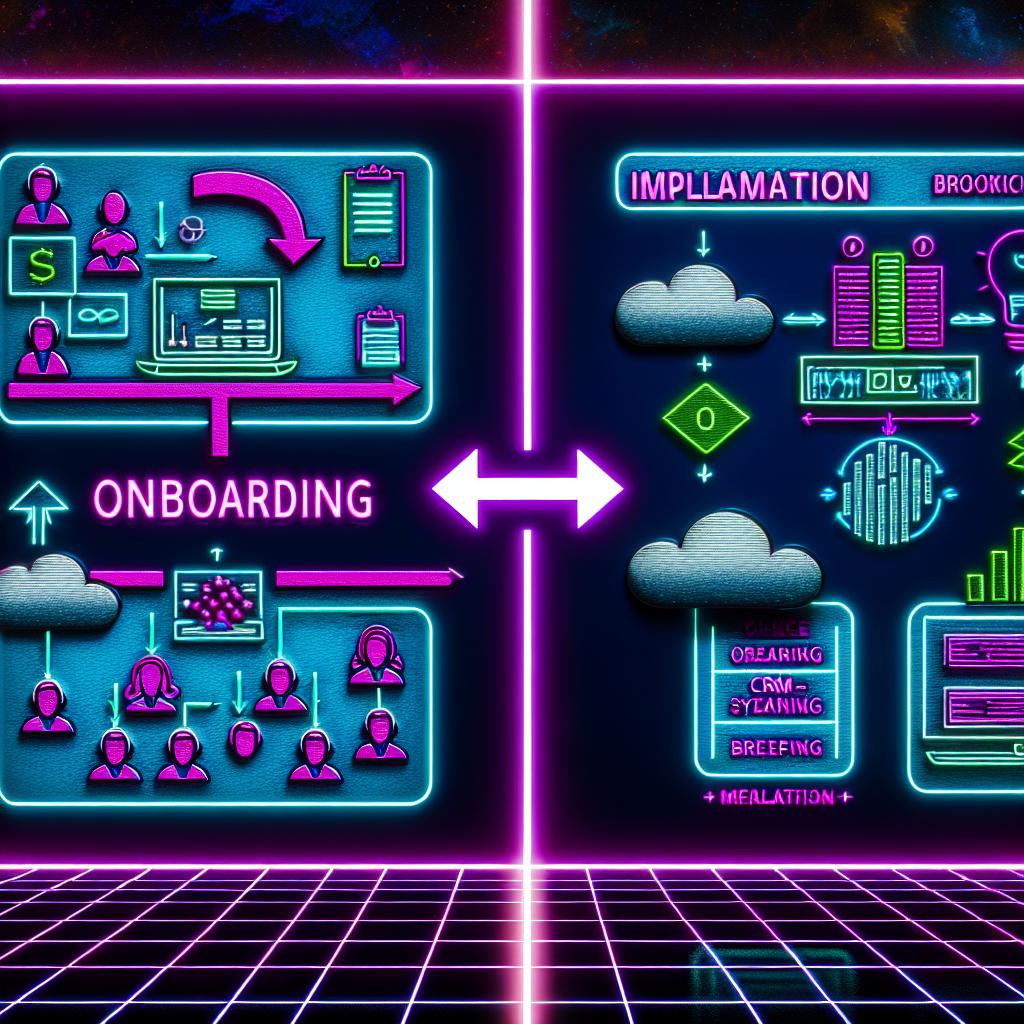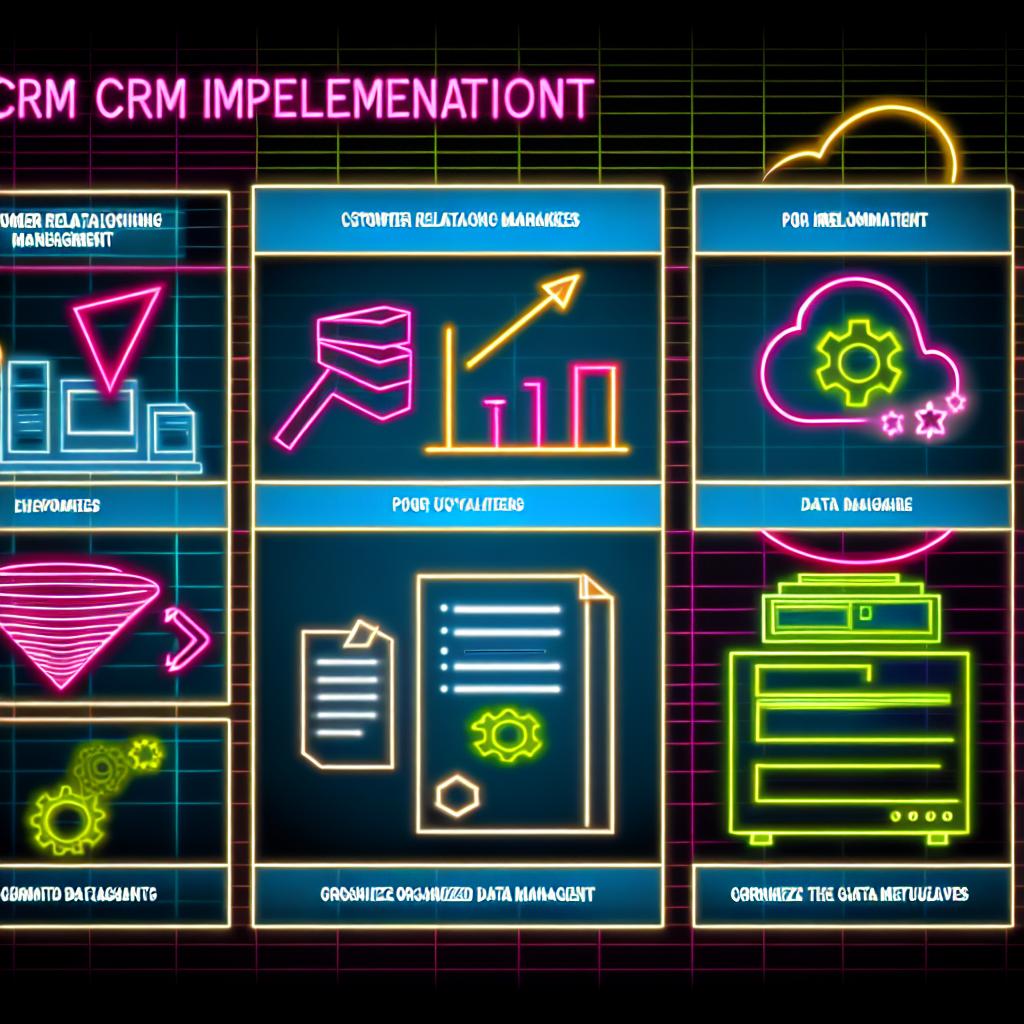Embarking on the journey of integrating a Customer Relationship Management (CRM) system into your business operations is a pivotal decision, one that can redefine your customer interactions and streamline your processes. However,...
The Ultimate Onboarding Checklist for New HubSpot Customers
For New HubSpot customers, the range of features and information available in the software can be overwhelming. You might find it challenging to decide where to start. Luckily, new users can still benefit from a precisely designed onboarding process that gets their HubSpot account set up and ready to use quickly.
 If you are new to HubSpot, you will probably have a lot of questions about how to use the software to get the best results. Due to this, we have compiled a comprehensive onboarding checklist to help you grow your business by focusing on the most critical tasks.
If you are new to HubSpot, you will probably have a lot of questions about how to use the software to get the best results. Due to this, we have compiled a comprehensive onboarding checklist to help you grow your business by focusing on the most critical tasks.
An excellent customer onboarding program includes step-by-step tutorials, unlimited support and guidance, and achievement celebrations when a client accomplishes success through your HubSpot Solutions.
This HubSpot onboarding checklist is designed to answer the questions you need to answer before, during, and after onboarding. It will help you avoid getting confused by the endless number of processes and tools available in your HubSpot account.
How Long Does Customer Onboarding Take?
The HubSpot onboarding and setup takes between four and six weeks. This covers the discovery, implementation, and training processes.
 Discovery
Discovery
Your onboarding starts with a discovery seminar with your sales and marketing team. During the workshop, we will explain your customer's buyer excursion. That is, all the steps customers take from being strangers to your business to potential customers to becoming enthusiastic fans of your business. In the discovery phase, we will also identify the business goals that Hub Post is supposed to solve.
Ultimately, helping you move customers through the buyer's journey with automation and powerful tools is one of HubSpot's greatest objectives. The discovery phase is the most crucial stage in the whole onboarding process.
Identifying your business priorities and goals
The greatest thing our discovery workshop will reveal is your business goals. That can help us prioritize issues like:
- Outlining and enhancing the number of leads that are eligible for sales
- Reducing customer churn
- Improving your conversion and close rates
- Enhancing automated contact with the existing customers
 Implementation
Implementation
Once you are done with the discovery phase, you will move to the implementation phase. This phase involves setting up your HubSpot account. The stage consists of two steps: the technical setup and the portal setup. The technical setup is considerably easy if you have in-house technical resources or use the services of a HubSpot service agency.
Technical setup includes elements like linking your domains, and emails, adding the HubSpot tracking code, and linking google Analytics. There is a long list of things we must cover and address for you before you use the software. This step should take no more than one week with an assessment.
The Portal setup is where the fun lies. In our checklist, we have about 30 things we can either set up directly or help you with. We will help you with creating your first campaign and sales process as part of the implementation.
 Training
Training
After the implementation stage, we train your staff through one or two zoom meetings.
Once we are done with the training and have set up everything, we hang around for some time to ensure that you are able to use the program effectively.
Now that you have an overview of the phases of our HubSpot onboarding workshop, get a feel of what your six weeks of onboarding may look like.
Listed below is an example of our HubSpot Growth Onboarding
Week 1: Discovery Phase
- Create a sales funnel
- Create your goals
- Develop a workflow strategy
- Add your contacts and leads
- Create your personas
- Sales qualified lead (SQL) definition
- Lead status development
- Consult on customer service goals
- Discuss your customer service processes
Week 2: Technical Setup
- Invite your team
- Setting up your domain
- Installing HubSpot tracking code and filtering out your internal traffic
- Setting up your marketing email
- Connecting your social accounts
- Editing and embedding the support form on your site
- Importing contacts into HubSpot
- Integrating custom properties
- Integrating views
- Reporting dashboard setup
- Landing page templates
Week 3: Portal Setup
- Discuss your business objectives and priorities
- Discuss the continuity solutions and have a plan in place to establish in HubSpot
- Establish deal stages and channels
- Make sure priorities are set up
- Link your calendar to HubSpot and set up a Meetings link
- Create and utilise snippets and email templates
- Upload important documents
- Discuss sales process and automation
- Start creating sales templates ad sales patterns
- Create and set up your forms
- Set up lead flows
- Create lists to separate your leads
- Edit and install your support form
- Set up your ticket channels
- Test sending emails to your shared inbox and responding
- Discuss the process flow for receiving inquiries, ticketing, responses, and solutions
- Develop process automation and supporting ticket
- Start developing helpful articles
- Start building landing pages and conversion channels
- Create marketing emails
- Establish a content strategy in HubSpot
- Establish a distribution strategy
- Start building workflows for marketing and service
- Determine the processes that can be automated
- Use smart CTAs and content
- Finalise and start publishing your workflows
- Send your first campaign
- Create and implement customer surveys
- Outline the management of customer survey responses
- Assess your automation
- Set up consoles and custom reports
- Review information to identify additional articles required
Week 4-6: Training and Your Next steps
- Training your staff
- Email tweaks after training
- Workflow tweaks after training
- Plan consequent rollout phases
- If required, the next steps
- Discuss business goals and current KPIs
- Discuss enhancements to current processes based on date and data
- Discuss best practices around marketing, services, and sales alignment
- Ascertain if workflows, content strategy, and emails are performing or if they require improvements
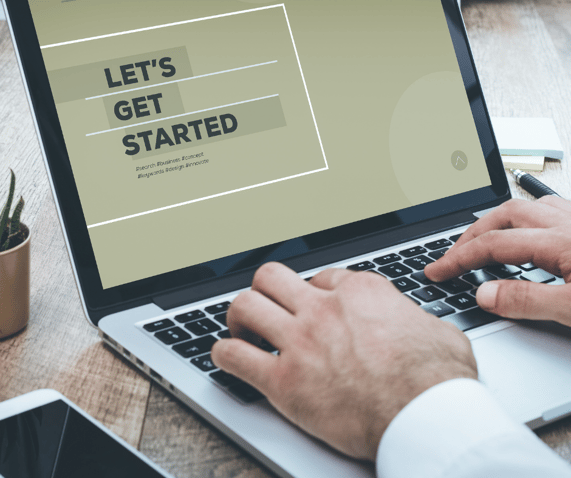
Get Started with HubSpot
If you have a question or want to learn more about HubSpot onboarding services, schedule a consultation with a HubSpot expert to ensure you have everything you need to be successful with HubSpot. At DigiKat, we are a HubSpot partner who is dedicated to helping your business grow. We can help customise an onboarding plan that is right for your business needs. We are here to invite and engage your prospective customers. Contact us to learn how we can help you realise long-term growth.
From the blog