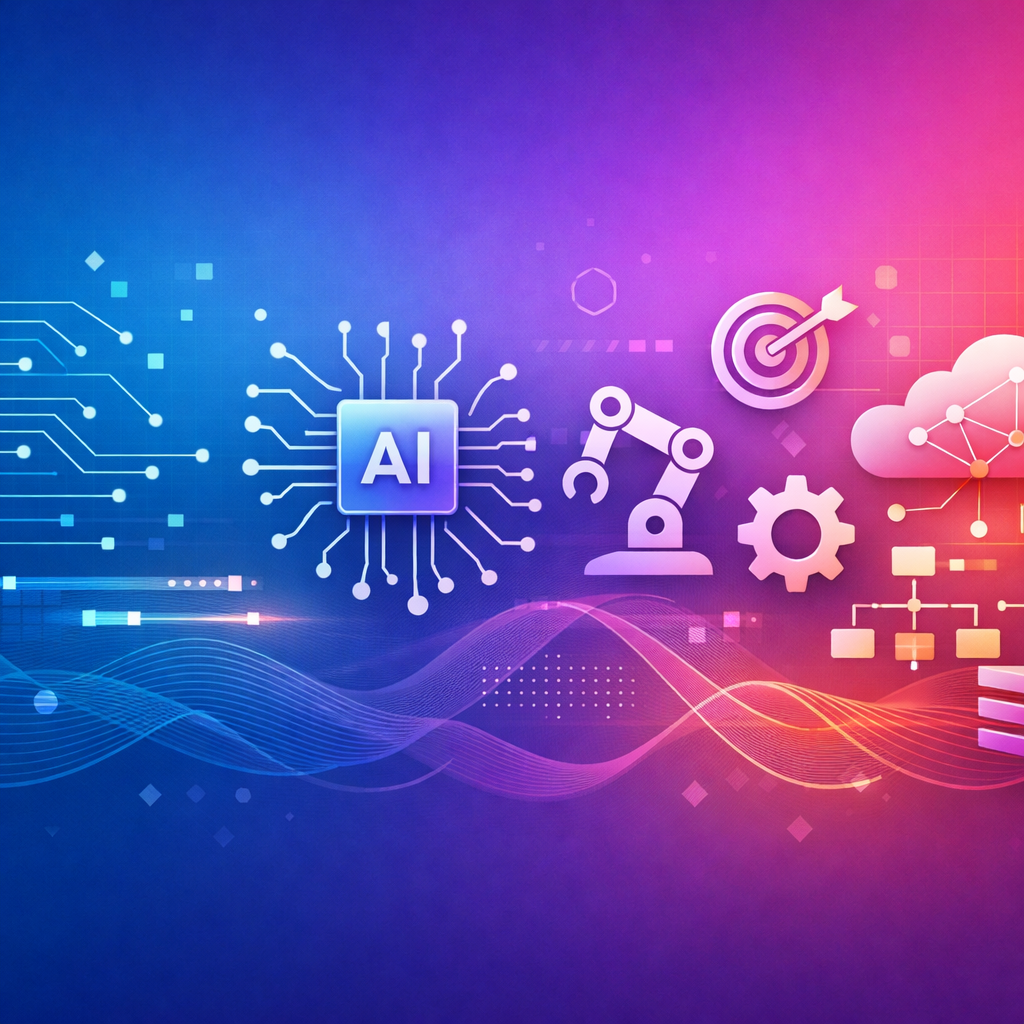HubSpot's New "Listings" Object: A Game-Changer for Real Estate Professionals
At DigiKat, we're always looking for ways to help our clients maximise the potential of their HubSpot investment. For real estate agents, builders, and developers, managing property listings can be a complex and time-consuming task. That’s why we’re thrilled about HubSpot's new “Listings” object, designed specifically to streamline and optimise the management of property listings, house and land packages, and off-the-plan developments.
Imagine having all your property information, inquiries, and marketing efforts centralised in one place, with the ability to track performance and client engagement seamlessly. Even better, this object can be integrated with platforms like REA (Real Estate Australia), allowing you to track online inquiries and manage leads more effectively. In this blog, we’ll explore how the “Listings” object can revolutionise your property management process and provide you with five practical ways to leverage it for success.
What is the "Listings" Object?
The "Listings" object in HubSpot allows real estate professionals, builders, and developers to manage all their property listings within the CRM. Whether you're dealing with single-family homes, multi-unit developments, or house and land packages, the “Listings” object helps you centralise all your property data, marketing activities, and client interactions.
With this new feature, you can:
- Create and manage property listings with detailed information.
- Track online inquiries and leads generated from platforms like REA.
- Monitor the performance of your listings and marketing campaigns.
- Streamline communication and follow-ups with potential buyers.
- Automate key workflows to ensure no opportunity is missed.
5 Ways to Make the Most of the “Listings” Object
Here are five powerful ways to use the “Listings” object to elevate your property management and sales efforts:
1. Centralise Your Property Listings
The “Listings” object allows you to store and manage all your property information in one place. You can create a detailed listing for each property, including descriptions, pricing, location, images, floor plans, and other essential details. This centralised approach makes it easy for your team to access up-to-date information and ensure consistency across all marketing channels.
Example: A real estate agency can use the “Listings” object to create a comprehensive database of all properties available for sale, including off-the-plan developments, existing homes, and house and land packages. This helps agents quickly access property details during client meetings or inquiries.
2. Integrate with REA for Seamless Lead Tracking
One of the most exciting aspects of the "Listings" object is its ability to integrate with platforms like REA (Real Estate Australia) via the app Marketplace. This integration enables you to automatically track online inquiries and leads from REA directly within HubSpot. By capturing these leads in real-time, you can ensure prompt follow-ups, reducing response times and increasing your chances of converting inquiries into sales.
Example: A developer selling off-the-plan apartments can connect their REA account with HubSpot, automatically pulling all inquiries into the CRM. The sales team can then prioritise these leads, set follow-up tasks, and track their progress through the sales pipeline.
3. Enhance Marketing and Promotional Efforts
Use the “Listings” object to manage and monitor your marketing campaigns more effectively. You can associate each property listing with specific marketing activities, such as email campaigns, social media posts, or paid ads. This enables you to track which marketing efforts are driving the most interest and inquiries, allowing you to optimize your strategies for better results.
Example: A builder offering house and land packages can create a series of targeted email campaigns promoting specific properties. Using the “Listings” object, they can track the performance of each campaign, identify the most engaged leads, and tailor their follow-up approach accordingly.
4. Automate Lead Nurturing and Follow-Ups
With the "Listings" object, you can automate key workflows to ensure no opportunity slips through the cracks. Set up automated responses to online inquiries, schedule follow-up emails, or trigger reminders for your sales team to reach out to interested prospects. This not only saves time but also improves lead management and ensures a consistent experience for potential buyers.
Example: A real estate agent can set up an automation that sends an immediate thank-you email to anyone who inquires about a property via REA, along with additional information and a call to action to schedule a viewing. Follow-up tasks can also be automatically created for the sales team to check in with the prospect within 48 hours.
5. Create Detailed Reporting and Analytics Dashboards
Leverage the data from the “Listings” object to build comprehensive reports and dashboards that provide insights into your property performance, lead generation, and conversion rates. Monitor metrics like the number of inquiries per property, time on the market, marketing ROI, and client engagement levels. This data-driven approach enables you to make informed decisions, adjust your strategies, and maximize your sales potential.
Example: A property developer can create a dashboard to track the performance of each off-the-plan development, including the number of inquiries, viewings, offers, and sales. This allows them to identify which properties are attracting the most interest and which ones may need additional marketing support.
Elevate Your Property Management with HubSpot’s “Listings” Object
The new "Listings" object in HubSpot offers real estate professionals, builders, and developers an unparalleled opportunity to streamline their property management and sales processes. By centralising property information, integrating with platforms like REA, automating follow-ups, and enhancing marketing efforts, you can transform how you manage and sell properties.
At DigiKat, we’re already leveraging the "Listings" object to help our clients in the real estate industry optimize their operations and achieve better results. Ready to take your property management to the next level? Contact us today to find out how we can help!
From the blog