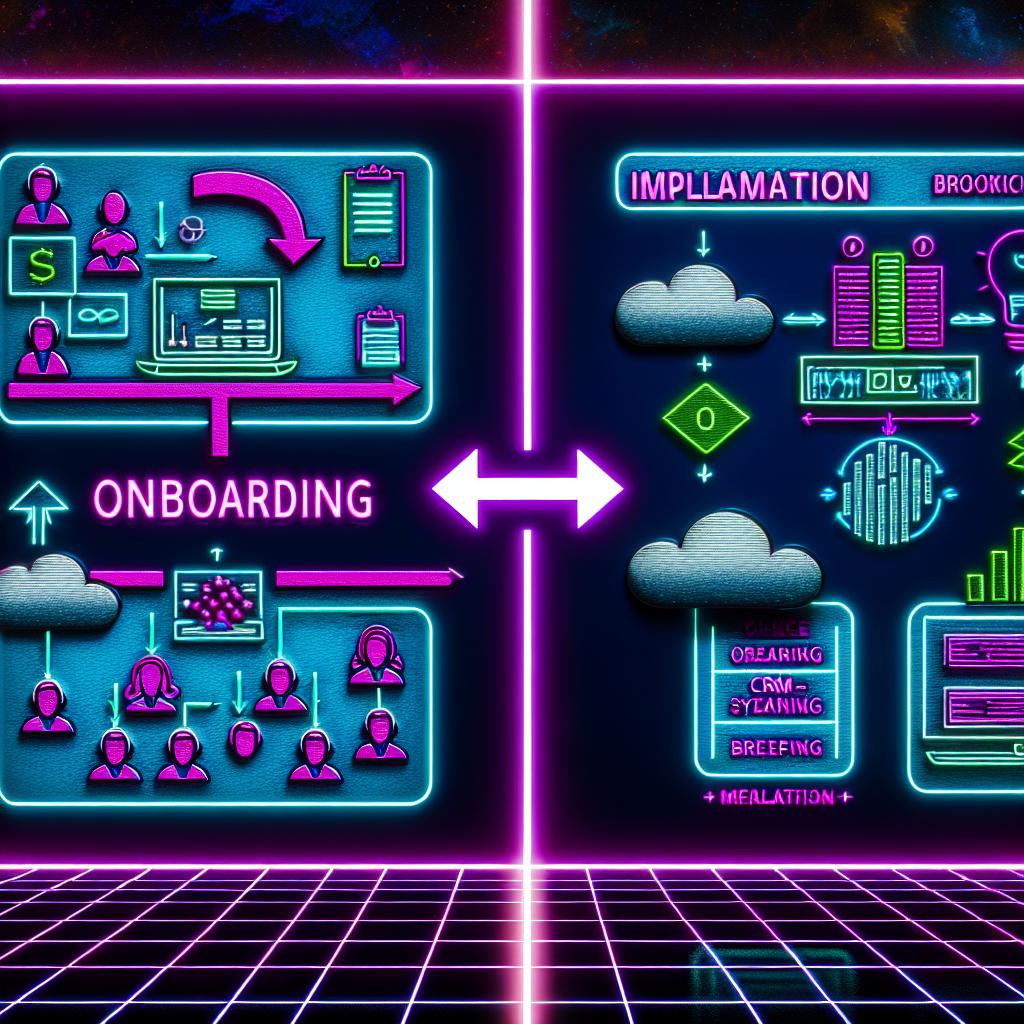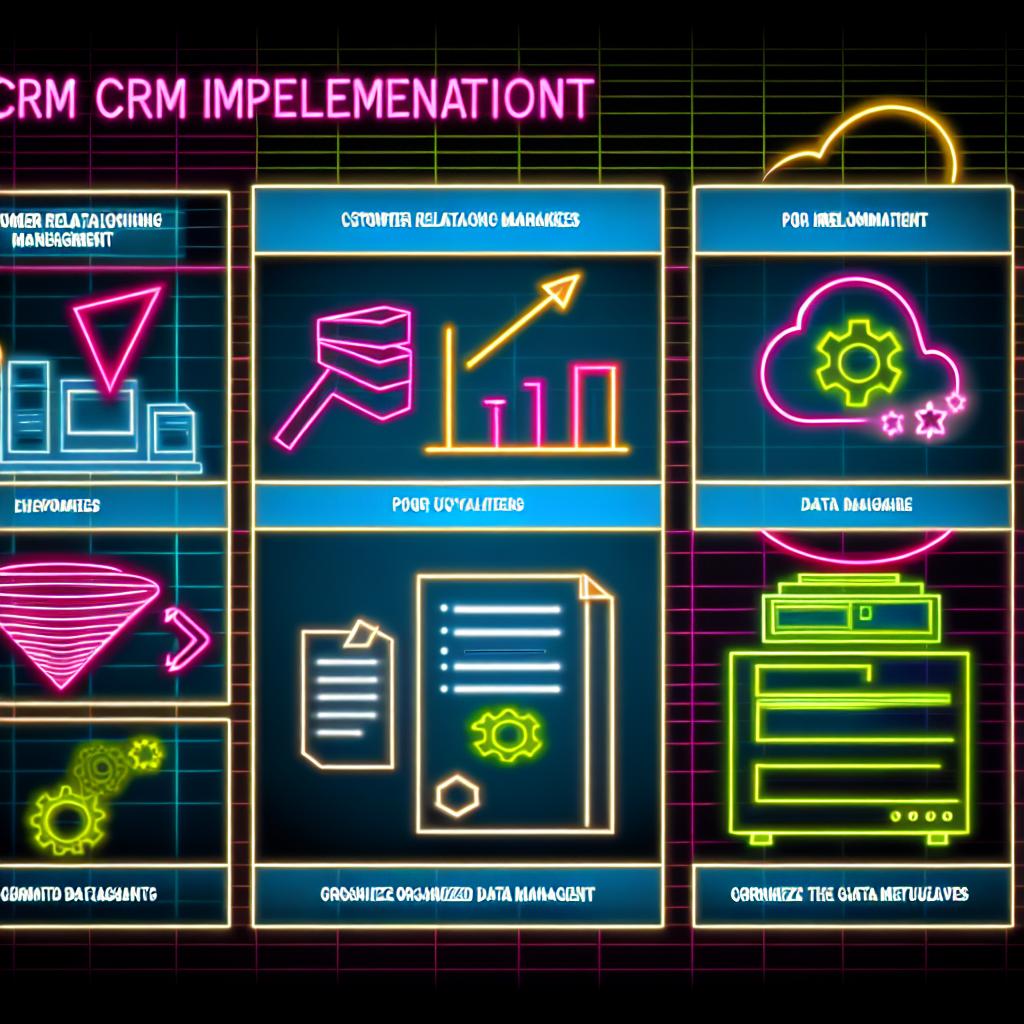Embarking on the journey of integrating a Customer Relationship Management (CRM) system into your business operations is a pivotal decision, one that can redefine your customer interactions and streamline your processes. However,...
Our checklist to creating an email newsletter
Starting an email newsletter can feel overwhelming when you first get started. A lot goes into creating an e-newsletter when you consider creating, proofreading, designing call to actions (CTAs) and building the email to work for a number of different platforms/devices and inboxes. You have to avoid spam triggers, create subjects that are engaging and click-worthy. And then once it’s sent? There’s no going back. That’s a lot of pressure, we know!
How to Create an Email Newsletter
Here are 10 steps to create the best email newsletter possible for your business or personal goals.
Step 1: Figure out the goal of your newsletter
Before you start any kind of writing, figure out exactly what the goal of your newsletter will be.
Are you using it to help generate leads? gain more email contacts? Maybe send traffic to your website? Your goal should be your first decision and let the rest just flow from there. Also, we’re not talking about goals like ‘opens’ of the actual email. We’re talking about goals tied closely to the goals of your overall business plan. While ‘opens’ can give you an indication of the performance of your newsletter, it shouldn’t be what you’re really interested in.
Check out this HubSpot blog on some email marketing metrics to consider.
Step 2: Get your content together
Now that you have a goal, you are able to start building content around that goal.
There are two types of searches when researching for new and interesting content. Active means you’re going on a specific hunt to find the content. Passive means you might be looking at something else or just browsing and then you randomly come across content that could work nicely.
You may think that active is more effective and while it can be effective when you’re under the crunch, passive searches are actually really beneficial when you’re in between email newsletters and don’t need to be finding a topic super fast. You could be looking for just general content and stumble across something perfect! But, how you prefer to search for your content is up to you. Consider looking at your company blog, social media and other internal content for your ideas.
Step 3: Create your template
You need an idea of what your email newsletter will look like before you get started. You want them to be consistent in design so creating a template you can save and reuse makes this super easy. By creating a template before you start creating the copy of the email newsletter will help you see how much space you have to promote the content without making it all looked super squeezed in.
This template doesn’t need to be anything flash, minimal text and colour can actually work well when it comes to email newsletters. You just need to make sure that your design is easy to read, scan and click for your intended audience. Don’t forget to make it mobile friendly as well! Mobile is so frequently used these days that you need to make sure that your email newsletter is as mobile friendly as possible to really maximise success.
Once you’ve created your template you can begin to add your content!
Step 4: Add in smart content and some personalisation tokens
Some of the best email newsletters are the ones that feel like they were written directly to you, aren’t they. They’re personal and detailed and you feel like the sender is speaking only to you.
If you want your email newsletters to feel that personal, you should do these three things:
- Segment your email newsletters into groups to ensure they all are getting the content most suited to their interests and needs.
- Add in some personalisation tokens. If you need more understanding of what these are check out this HubSpot blog all about them: personalisation tokens. If your marketing software supports adding in personalisation, then this is a super easy add in to your email that can have dramatic effects on conversion rates. But don’t go crazy, you don’t want to scare the recipient away with too much personalisation.
- Smart content is also important. This is the content that shows one thing to one part of your audience and something else to another. For example, you could use a Smart CTA. A smart CTA would show a CTA for sales to the leads and one to customers about maybe a customers only event. This ensures the right content is being seen by the right people and eliminates content being delivered that isn’t applicable to the audience.4
Step 5: Choosing the subject line and sender
Audiences all like different things from an email newsletter, but often they do prefer receiving email newsletters from a real person. This can increase your opens and clickthroughs. Again though, this isn’t true for everyone and running an A/B test can ensure that you find exactly what works best for you. Regardless of what you choose, make sure your recipient would recognise the sender to avoid confusion or a lack of opens.
Then you need to figure out your subject line. This can be a little more tricky. You can test to see what kinds of subject lines work best with your audience. Some as simple as ‘hey’ have been found to be effective so it really is just what works for you and what your audience prefers.
Step 6: Use plain text and alt text to support your email newsletter content
This step might seem less important to you, but trust us, alt text and plain text are crucially important for email newsletter effectiveness.
Alt text is the text that shows when a picture doesn’t load. This is because not all email providers load images properly. The alt text allows viewers to know what they’re looking at. This works for CTAs as well, if you have a CTA that doesn’t show up properly and don’t have alt text, your clickthrough and conversions are going to suffer.
For email clients that won’t display HTML properly, you need to be sure that your email newsletter looks great in plain text as well. Have easy to click links and make sure that the email is clear even without the images included.
Step 7: Make sure you’re legally compliant
Before you get too ahead of yourself, you need to be sure that your email newsletter is legally compliant. The two biggest laws you need to worry about are CAN-SPAM and GDPR.
- CAN-SPAM requires that there be a footer in your email with your address and a simple way for recipients to unsubscribe from your emails if they decide they don’t want to receive them anymore.
- GDPR is a similar but more comprehensive privacy law that was passed in 2018 in Europe, requiring (along with other things) that email newsletters sent by email marketers are only sent to those who have manually chosen to receive them. This means that wherever your website collects it’s email subscribers, you cannot have the ‘opt in’ box automatically ticked for recipients that live in Europe. They have to select this option themselves.
Step 8: Test different browsers and email providers
It’s important to understand that email providers don’t all read email code the same way. So while your email may look great on Outlook, it could look terrible on Gmail Chrome. You need to test out the most popular browsers and email providers to ensure your email is as effective on different email providers as possible.
If you have HubSpot, you can test emails for different providers in the tool. Otherwise, you can test everything manually or use a different tool, it’s up to you.
Step 9: Send your email
It’s time to send your email newsletter! Now that you have made sure that all of your newsletter recipients have subscribed to receive this email newsletter and your email newsletter is legal and well branded, send it off!
Step 10: Analyse and iterate
So it’s been a few days since you were finally able to click send. The data is in! How did your email newsletter do? And what is next?
Check and see how your email newsletter performed on the goals set all the way back at step one. What parts worked and what parts didn’t? Where did you see the most clicks? Which parts achieved the goal you set? To measure all of this with ease, use something like closed-loop analytics.
Now that you have that data you have direction on where to go with your next email newsletter. However frequently you send them, you now know what works and what doesn’t. Make sure to collect this data every time you create a new email newsletter in order to stay on top of what is working and what isn’t.
So there you have it, our 10 step checklist to creating an email newsletter. We hope you found this helpful and go on to create many effective email newsletters.
From the blog