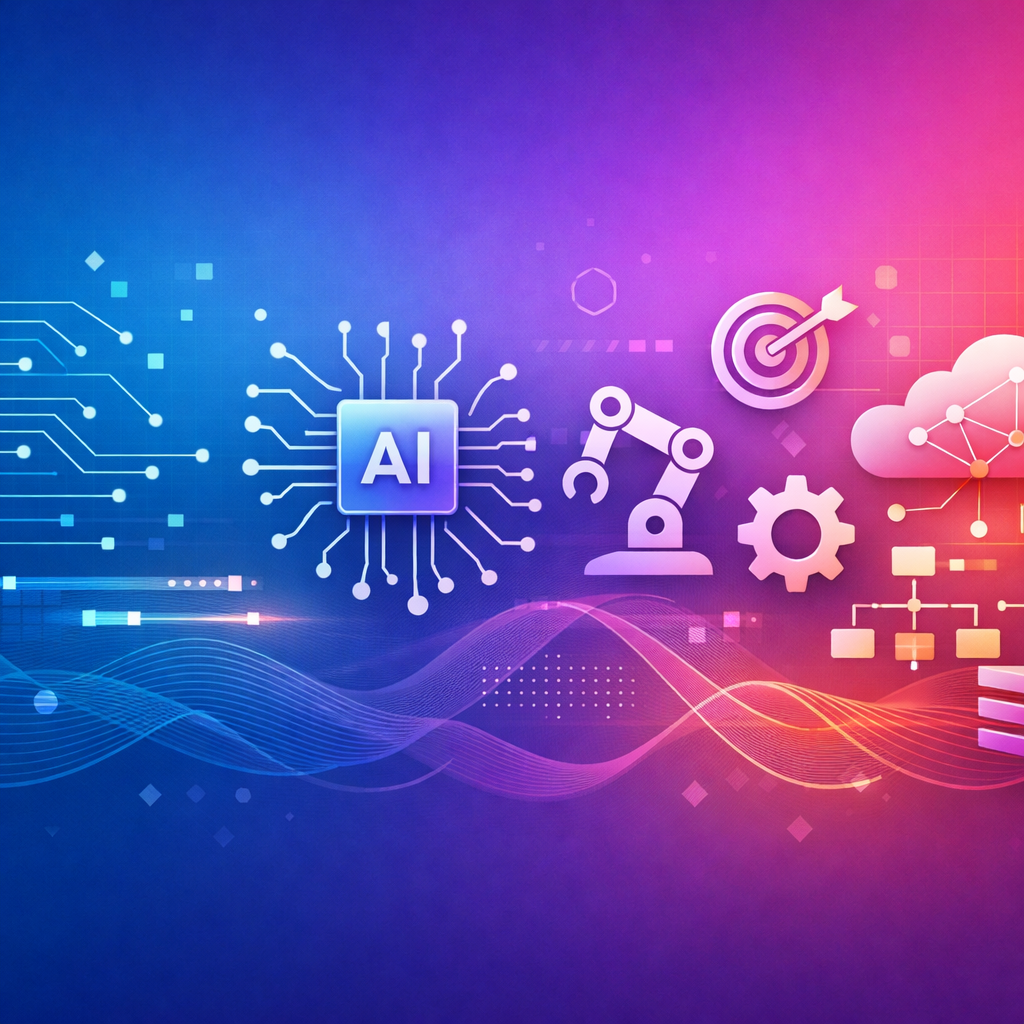A Beginner's Guide to Using HubSpot CMS for Website Building
If you're looking for a powerful and user-friendly platform for building websites, you might want to consider HubSpot CMS. This platform offers a variety of features that can help you create and manage a professional-looking website with ease. In this beginner's guide, we'll walk you through the process of using HubSpot CMS to build a website from start to finish.
Setting up a HubSpot CMS Account
To get started with HubSpot CMS, you'll first need to sign up for an account. You can choose from a variety of account plans, each with its own set of features and pricing. Some plans are more suitable for small businesses, while others are better for larger organizations. When choosing a plan, consider the size of your business, the number of website pages you need, and your marketing needs.
Building a Website with HubSpot CMS
Once you have a HubSpot CMS account, you can start building your website. HubSpot CMS uses a drag-and-drop interface that makes it easy to design and customize your pages. You can add text, images, videos, and other elements to your pages, and you can choose from a variety of templates to help you get started.
Adding and Managing Content
One of the great things about HubSpot CMS is that it makes it easy to add and manage different types of content, such as blog posts, landing pages, and website pages. You can use the built-in content management system to create, edit, and publish your content with just a few clicks. When creating content, it's important to focus on quality and engagement. Make sure your content is relevant and useful to your target audience, and use images, videos, and other multimedia to make your content more engaging.
Optimizing for Search Engines
Search engine optimization (SEO) is crucial for getting your website to rank higher in search results and reach more people. HubSpot CMS includes a variety of built-in SEO tools that can help you optimize your website for search engines. For example, you can add meta descriptions, keywords, and other tags to your pages to help them rank higher in search results. You can also use the analytics dashboard to track your website's performance and see how you can improve your SEO efforts.
Personalizing the User Experience
Personalization is a key component of website building, and HubSpot CMS offers a variety of features to help you personalize your website for your target audience. For example, you can use personalization to show different content to different visitors based on their location, device type, or other factors. This can help you provide a more relevant and engaging experience for your visitors and improve your website's overall performance.
Analyzing Website Performance
Finally, HubSpot CMS includes an analytics dashboard that lets you track your website's performance and see how you can improve it. You can track metrics such as pageviews, bounce rate, and conversion rate, and you can use this data to make informed decisions about your website and marketing efforts.
Conclusion
Building a website with HubSpot CMS is a great way to create a professional-looking website that's easy to manage and optimized for search engines. Whether you're a beginner or an experienced website builder, this platform offers a variety of features and tools to help you build and grow your online presence. So why not give HubSpot CMS a try today and start building your website today!
From the blog