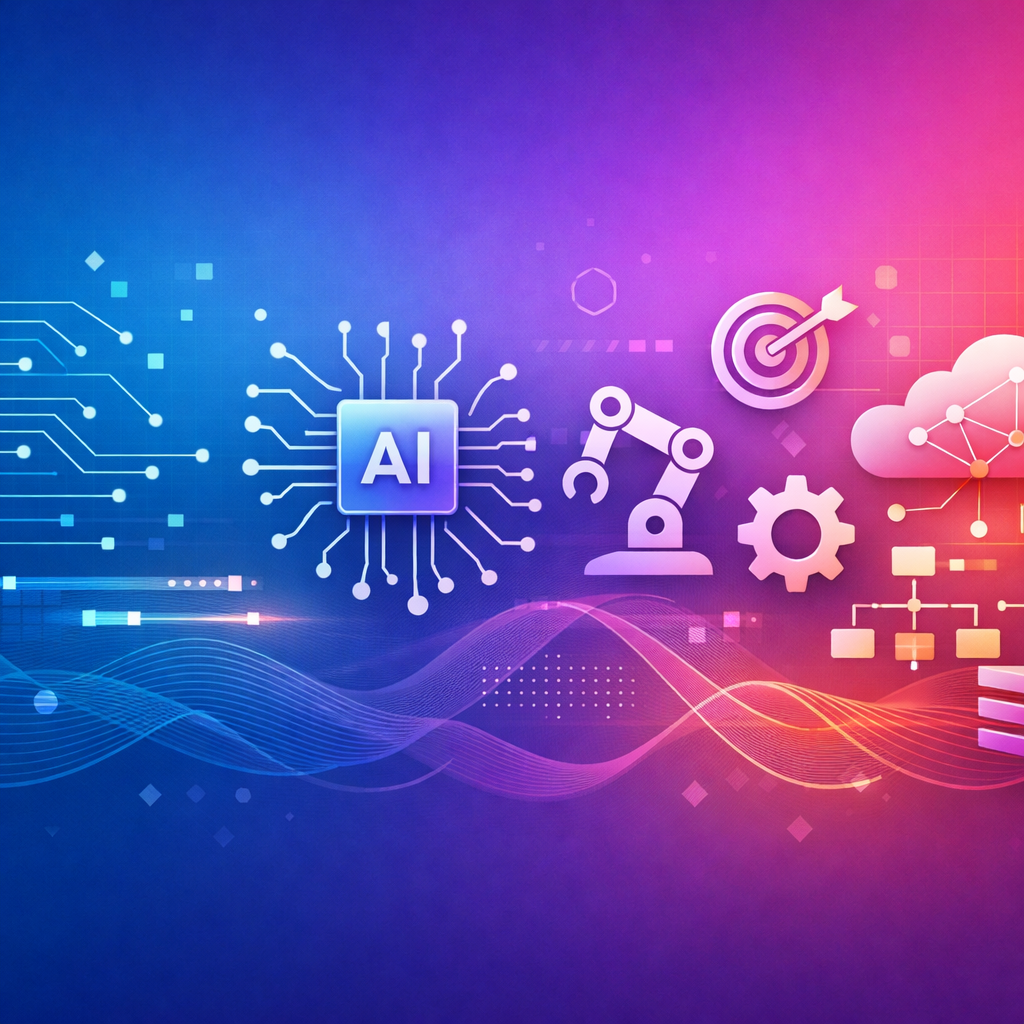The Ultimate Pre-Build Checklist for Your HubSpot Membership Portal
Ready to build a membership portal that’ll knock your members’ socks off? Whether you’re a seasoned HubSpot pro or just getting started, preparation is key. Before jumping head-first into building your portal with the Nexus Enterprise Theme, here’s a comprehensive, no-nonsense checklist to ensure you’ve got all your ducks in a row.
1. Branding & Visual Assets
Your brand’s first impression matters.
Before setting up your portal, gather all your high-resolution logos, imagery, and icons. Don’t forget your approved fonts and colour codes—consistency is the name of the game. A well-crafted style guide can help ensure your portal looks as polished as your latest marketing campaign. Think of it as your visual playbook that keeps every detail on brand.

2. Membership Structure & User Management
Define who’s in and what they get.
Mapping out your membership levels is critical. Are you offering a Free, Premium, or VIP experience? Decide what benefits and content are available at each tier and detail the user permissions accordingly. Set up segmented lists in HubSpot so you can send targeted communications—because nothing beats a personalised welcome message that hits all the right notes.

3. Payment & Billing Setup
Show me the money (and make it smooth).
If you’re using HubSpot Payments, it’s time to organise your subscriptions. Clearly define your billing cycles, trial periods, and cancellation policies. Also, if you plan to integrate additional payment gateways, ensure you’ve locked down the technical requirements and security protocols. A clear refund policy is also essential, ensuring your members know the drill from the start.

4. Data Migration & CRM Setup
Seamless data integration is key.
Before you launch, prepare your existing member data for a smooth import into HubSpot CRM. Clean up your CSV files, map custom fields, and verify that all data is GDPR-compliant. Getting your data in shape beforehand not only saves headaches later but also ensures a smooth transition for your members’ details.

5. Portal Architecture & Page Mapping
Plan your digital space like you’d plan a backyard BBQ.
Sketch out the structure of your portal with a clear map of essential pages:
- Core Pages: Dashboard, Profile, Resources, Courses, etc.
- Additional Pages: FAQs, support, and account settings.
Use wireframes or mockups to visualise your layout and user journey. This is your blueprint for a user-friendly, engaging portal that effortlessly guides your members through their online experience.

6. User Onboarding & Engagement
Make first impressions count with a stellar welcome.
Design intuitive registration and login flows that are as inviting as a cuppa on a chilly morning. Plan your onboarding strategy with welcome emails, tutorials, and guided tours. Once members are in, keep them engaged with regular newsletters and update notifications. A well-orchestrated onboarding process is like giving your members a warm handshake – they feel welcomed, valued, and ready to explore.

7. Analytics, Reporting & Testing
Know your numbers and tweak for perfection.
Define your KPIs early on—whether it’s sign-up rates, active engagement, or churn rates. Set up dashboards in HubSpot to track performance and monitor member activity. Don’t forget the testing phases: QA, beta testing, and regular performance reviews are essential to iron out any kinks before going live. After all, there’s nothing worse than launching only to discover a snag that could’ve been fixed with a bit of pre-launch elbow grease.

8. Legal & Compliance Documentation
Cover your bases and keep it above board.
Ensure you have all the necessary legal documents in place. This includes clear Terms and conditions, a Privacy Policy, and a detailed refund and cancellation policy. Make sure these documents meet local legal requirements and industry standards. Although this is not the most glamorous part of the process, it’s crucial for building trust and safeguarding your business.
Final Thoughts
Launching a membership portal on HubSpot with the Nexus Enterprise Theme can be a game-changer for your business. By ticking off these key areas—from branding to legal compliance—you’ll set a solid foundation that will impress your members and streamline your operations.
So, grab your checklist, get your ducks in a row, and start building a portal that’s as engaging and effective as your best campaign. After all, a well-planned portal is like a perfectly brewed flat white: satisfying, energising, and just right for keeping your audience coming back for more.
Once you have our checklist sorted, check out our blog on Setting Up HubSpot Memberships: A Step-By-Step Guide.
From the blog