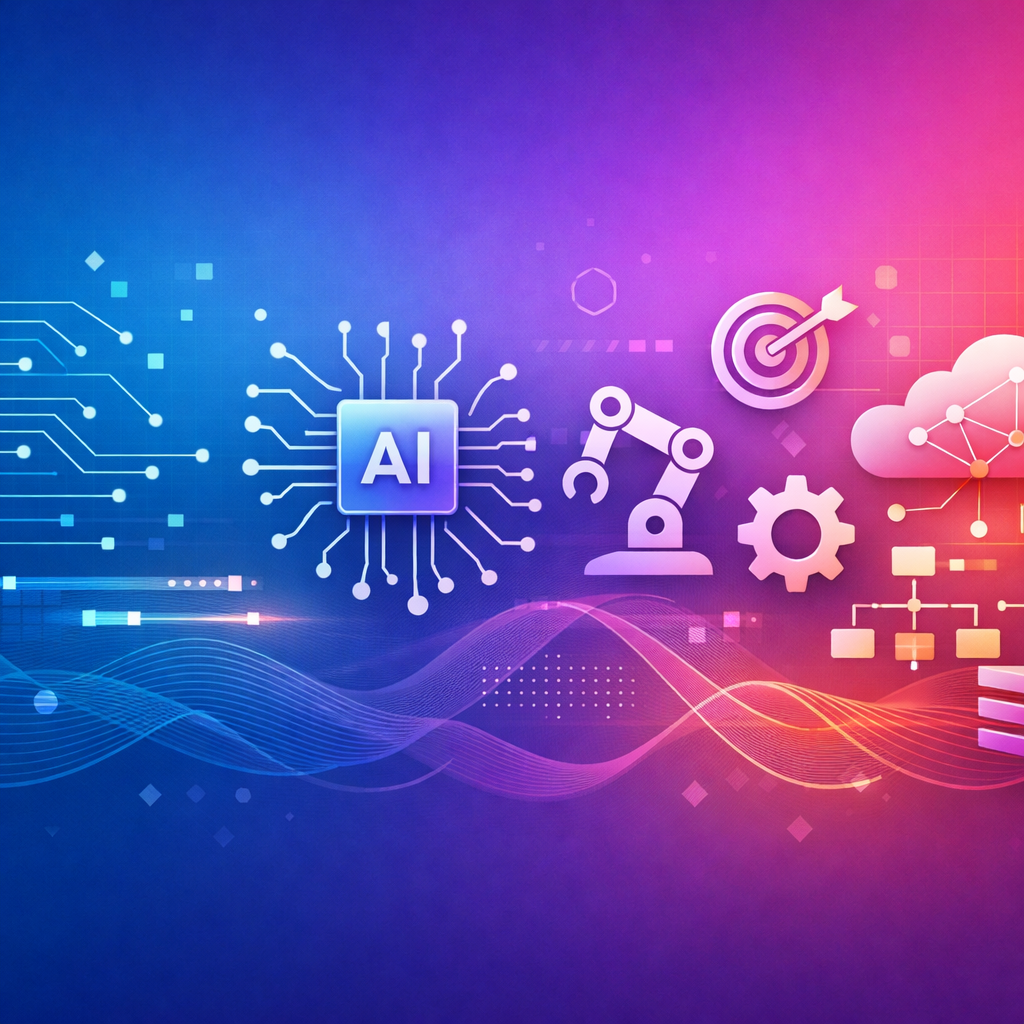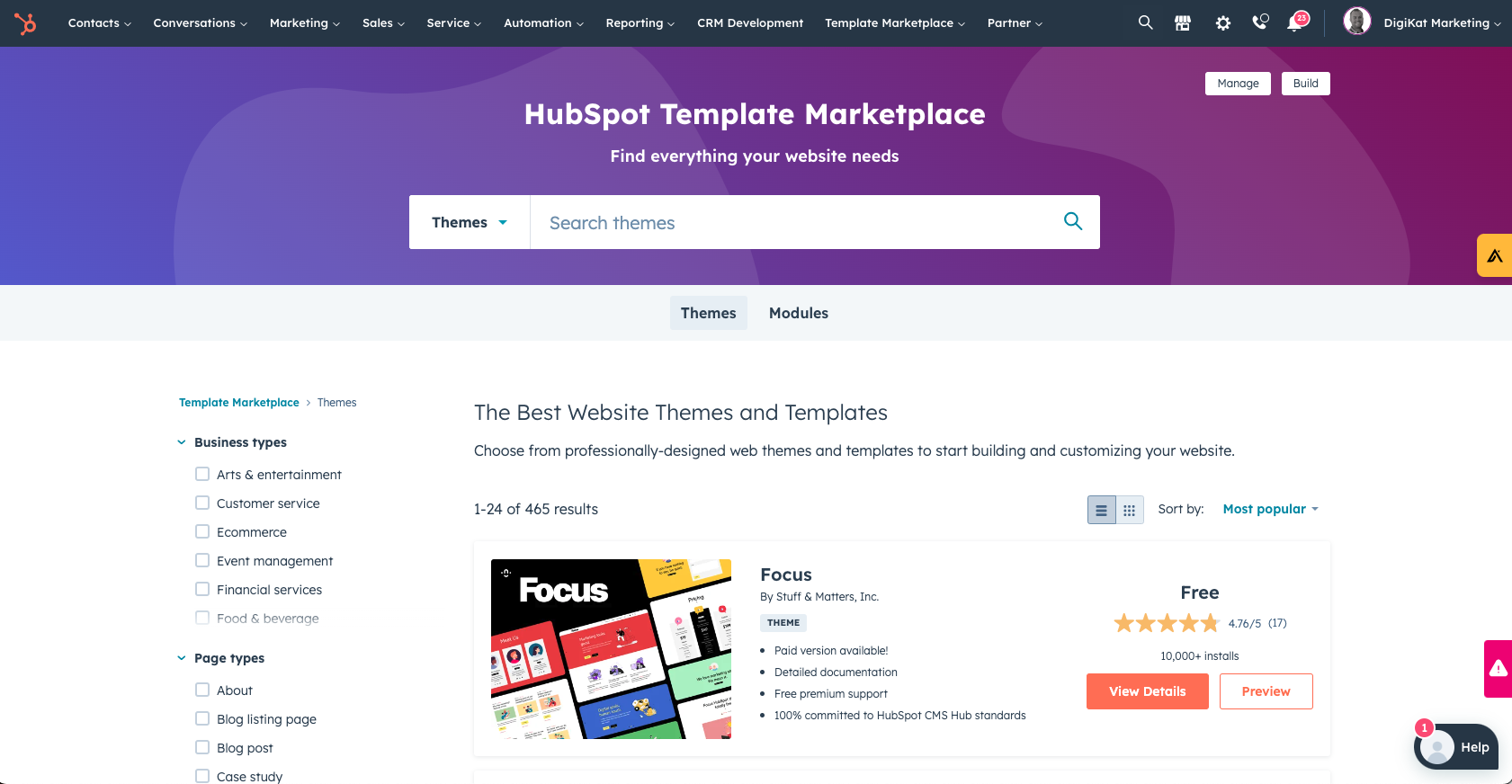Top 10 Themes in the HubSpot Marketplace
Welcome to the bustling universe of HubSpot, where marketing, sales, and customer service converge in one integrated platform. But wait, there's more!
Have you explored the HubSpot Marketplace yet? If you haven't, you're missing out on a treasure trove of resources designed to supercharge your HubSpot experience. And today, we're zoning in on one of the most game-changing aspects of the HubSpot ecosystem—themes!
What's the Big Deal with Themes?
Themes aren't just about making your website look pretty (although they do that exceptionally well). They serve as the backbone of your HubSpot CMS, impacting everything from branding and user experience to SEO and conversion rates. Picking the right theme is like choosing the right pair of running shoes. You need something that fits, offers support, and most importantly, enhances your performance.
What's in it for You?
If you're wondering what's up for grabs in this post, here's the lowdown. We're going to introduce you to the top 10 themes available in the HubSpot Marketplace, break down their features, and explain who they're most suited for. We'll also throw in some pro-tips on how to get started and customize these themes to match your unique business needs.
So, buckle up! Whether you're a HubSpot novice or a seasoned pro, you're in for a ride that promises to add a new layer of finesse to your HubSpot game.
What are Themes?
Defining Themes in the HubSpot Context
In the digital world, themes are like the clothes you put on your website—they define how it looks, feels, and behaves. In the context of HubSpot CMS, a theme is a pre-packaged set of design elements, templates, and assets that dictate your website's overall appearance and functionality. Unlike a one-size-fits-all t-shirt, themes in HubSpot are designed to be tailored. They can be modified to align closely with your branding, messages, and objectives. With the drag-and-drop functionality and various customization options, HubSpot themes are built for both newbies and veterans in the digital space.
Why Themes Are Crucial
Branding
Imagine walking into a physical store; you'd expect the store's layout, design, and atmosphere to resonate with the brand's identity. Online, your website is that "store," and a HubSpot theme ensures that your digital presence reflects your brand’s personality. It lets you maintain a consistent brand voice, colors, fonts, and even the layout, giving your audience a unified experience across different web pages.
User Experience and Interface (UX/UI)
A theme isn't just a static layer; it’s an active part of your website’s user experience. Good themes are intuitive; they guide visitors where you want them to go, making information easily accessible. This is especially vital for industries that require complex user pathways or have a diverse customer base. With the right theme, you're essentially streamlining the user's journey, making each click a step toward conversion.
Scalability
Here's the thing—your business will grow, and your website needs to grow with it. The best HubSpot themes come with built-in scalability, allowing you to easily add new features, pages, or even entire sections without a complete overhaul. Given how dynamic digital markets are, having a scalable theme is like having a Swiss army knife; you've got a tool for every situation.
How Do I Get Started?
Finding Your Way to the HubSpot Marketplace
- Login to Your HubSpot Account: If you don’t have one, you'll need to sign up first.
- Navigate to the Dashboard: Once you’re in, go to the top right corner of the screen and click on the "Marketplace" icon—it looks like a little shopping bag.
- Search for Themes: Use the search bar or browse through the categories. HubSpot offers a range of filters that allow you to sort by industry, functionality, and even price range.
Choosing and Installing the Right Theme
- Read the Details: Just like you wouldn't buy a car without checking its features, make sure to read all the details about the theme. Pay attention to reviews, the last update date, and the support options.
- Preview: Most themes allow you to preview how they would look and function. Take advantage of this!
- Purchase or Select: Once you've found the one, go ahead and click the "Buy" or "Install" button. Some themes are free, but the really good ones usually come with a cost.
- Install the Theme: Follow the prompts to install the theme on your CMS.
Customizing Your New Theme
- Access Theme Settings: Once installed, go to the 'Settings' tab on your HubSpot Dashboard, then navigate to 'Themes.'
- Edit the Theme: Here you can edit global settings like colors, fonts, and more. This is where your brand guidelines will come into play.
List of Top 10 Themes in the HubSpot Marketplace
CLEAN Pro by Helpful Hero
If you're looking for a theme that aligns with the latest updates from HubSpot CMS, look no further than CLEAN Pro. It's incredibly user-friendly and fully customizable to reflect your brand's personality. Designed with marketers in mind, it's also a hit among designers for its sleek and modern aesthetic.
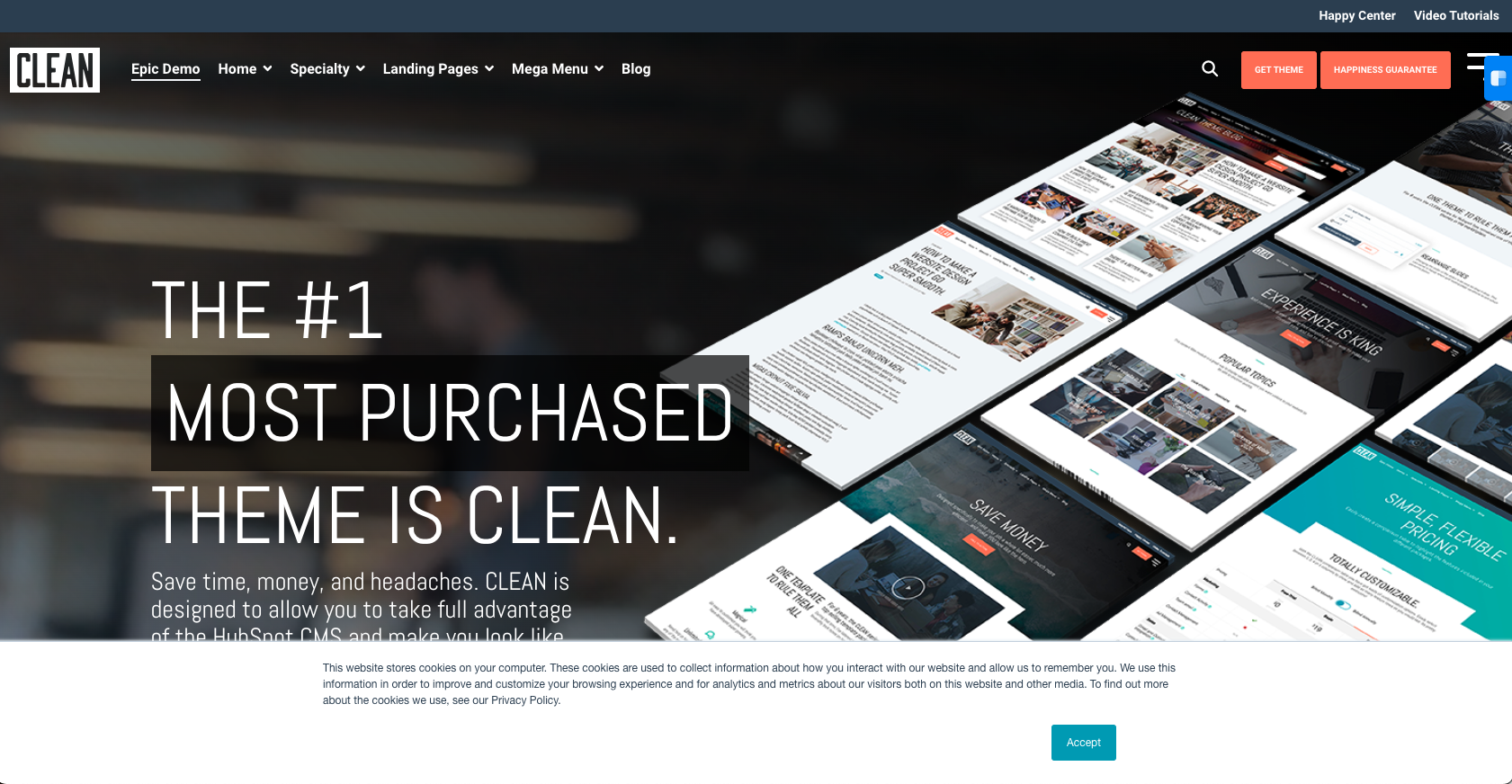
Sprocket Rocket Free by Sprocket Rocket
Sprocket Rocket Free has you covered when productivity is as important as design. It's specially catered to marketers using HubSpot CMS and includes a dedicated design & productivity app. Two birds, one stone!
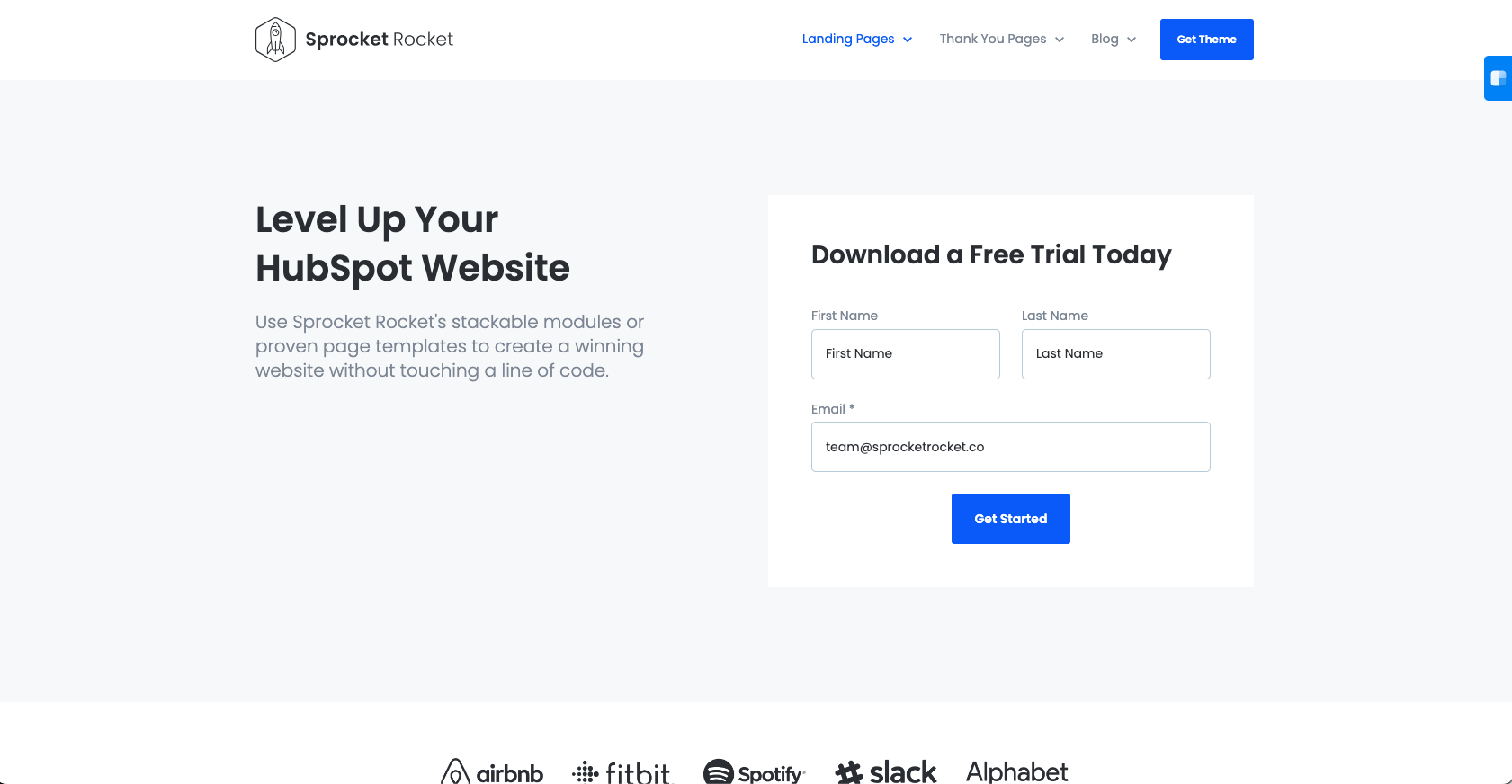
StudioCanvas by Web Canopy Studio
StudioCanvas takes customization to the next level. Designed to help you convert at a higher rate, it comes loaded with features that can truly maximize your HubSpot experience. It’s like having a Swiss army knife for your CMS.
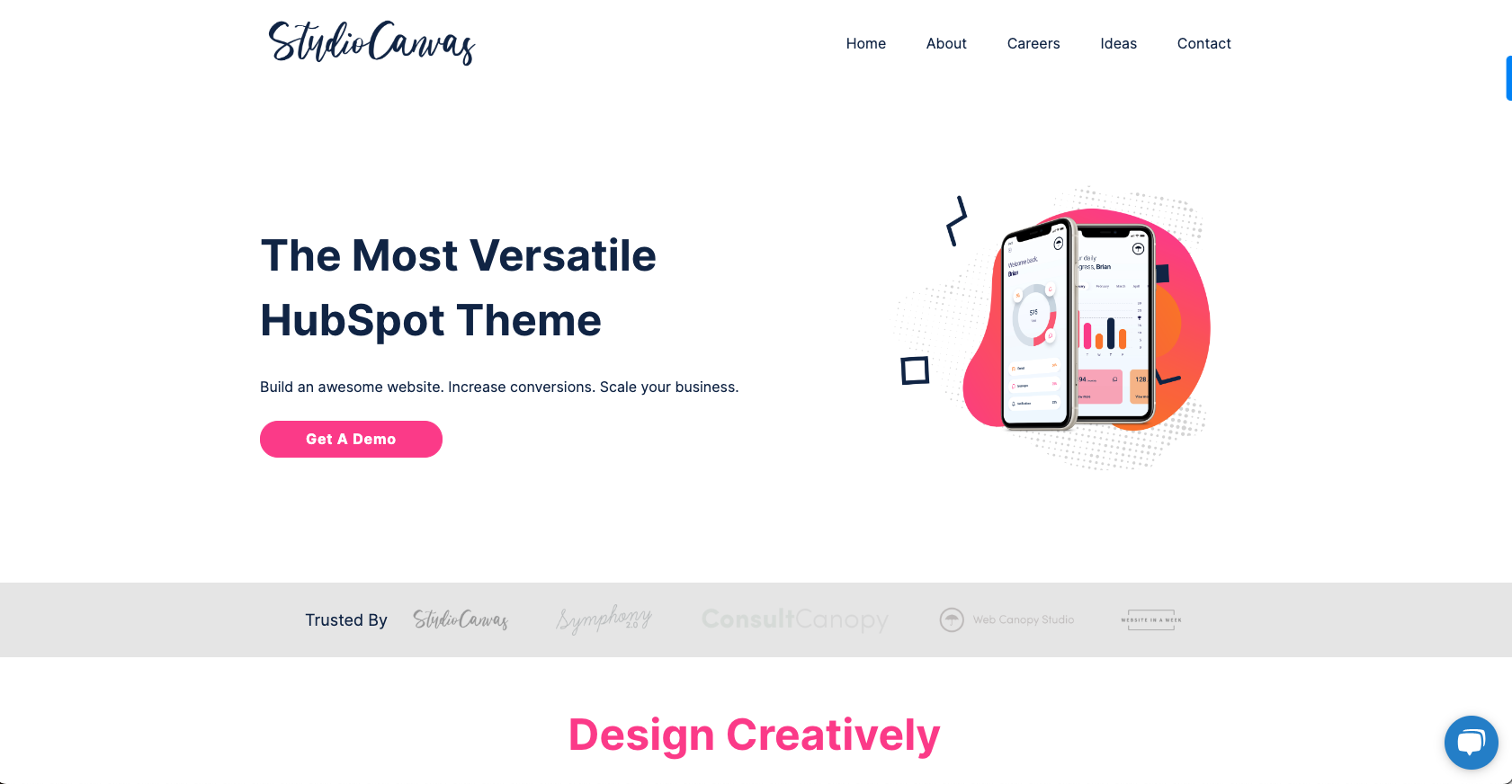
Builder Lite by DigiKat (That's Us!)
Now, this one's close to home! Builder Lite is a responsive, drag-and-drop theme designed to make life easier for builders. Whether you're a small business or scaling fast, our theme adapts to your needs and looks great on any device. Best of all? It's designed by us at DigiKat, so you know it's optimized for growth and automation.

Focus by Stuff & Matters
Designed with marketing agencies in mind, Focus is versatile enough to suit various industries. It's free, fully customizable, and perfect for creating a professional online presence without breaking the bank.
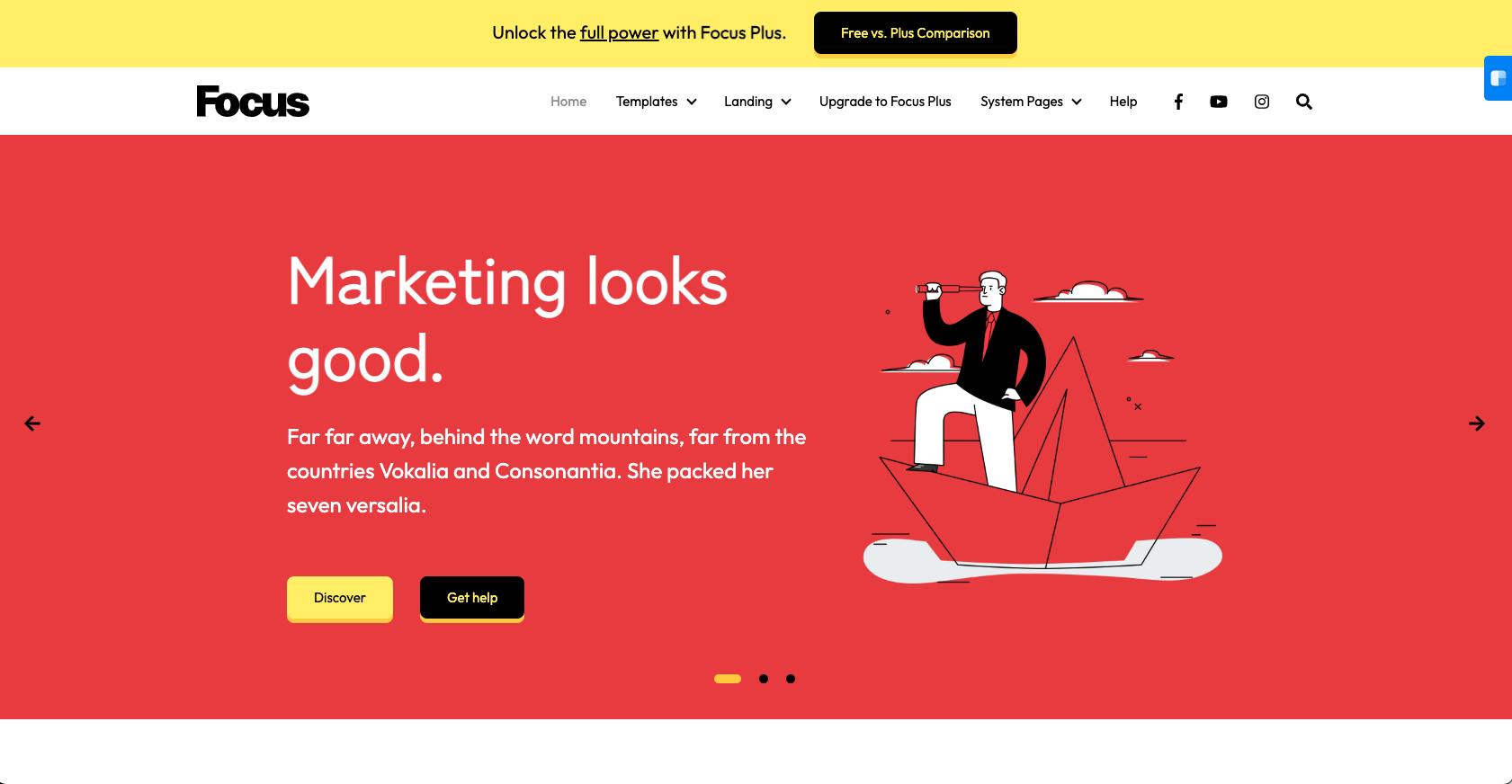
Accelerator by Drive Web Studio
For marketers who want the freedom to create without the need for code, Accelerator is the answer. It’s designed to be simple yet effective, focusing on lead generation and easy management.
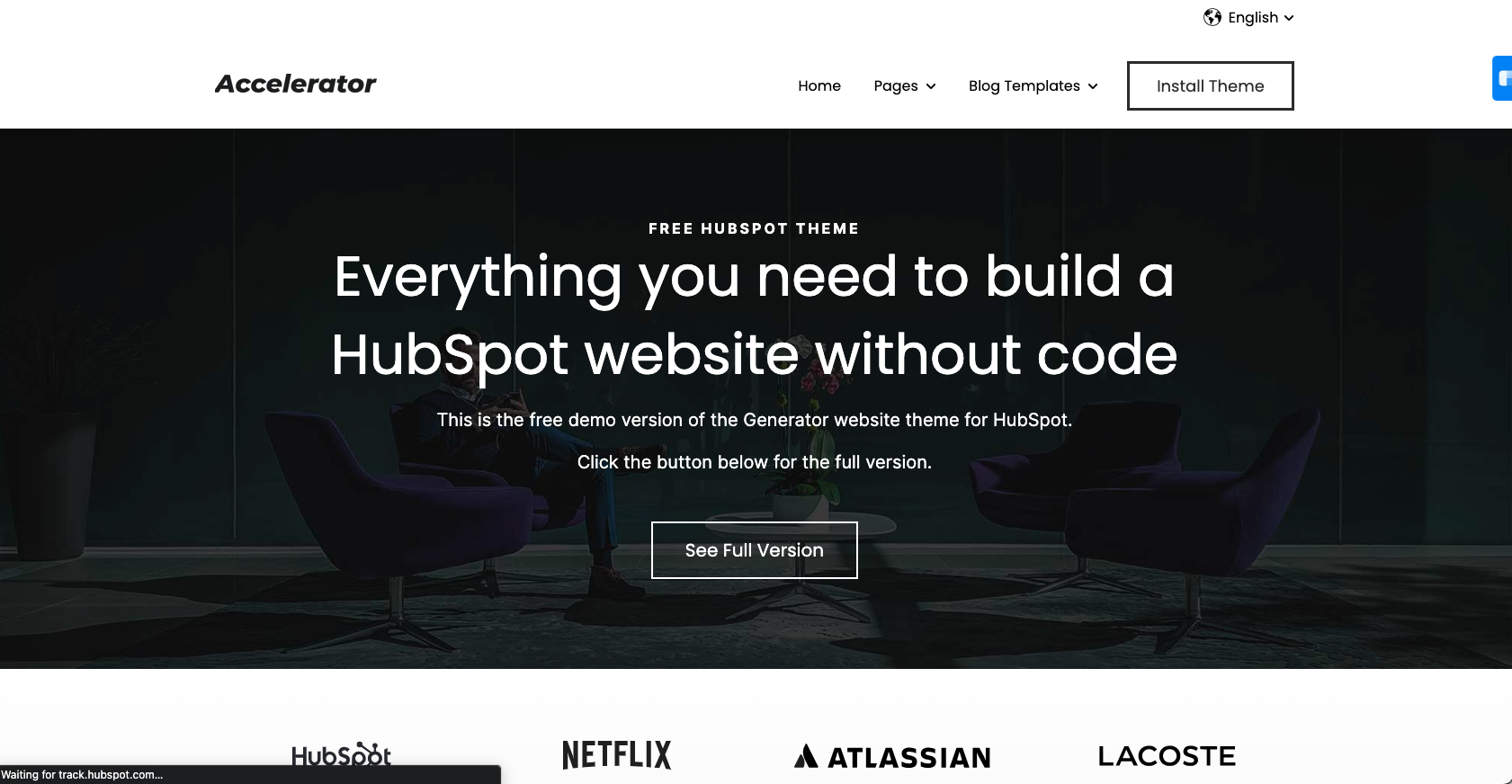
Trust by IMPACT
Trust is more than just a theme; it's a content engine ready to scale with your business. With the They Ask, You Answer framework, this theme offers not just design flexibility but also content guidance that can drive significant results.
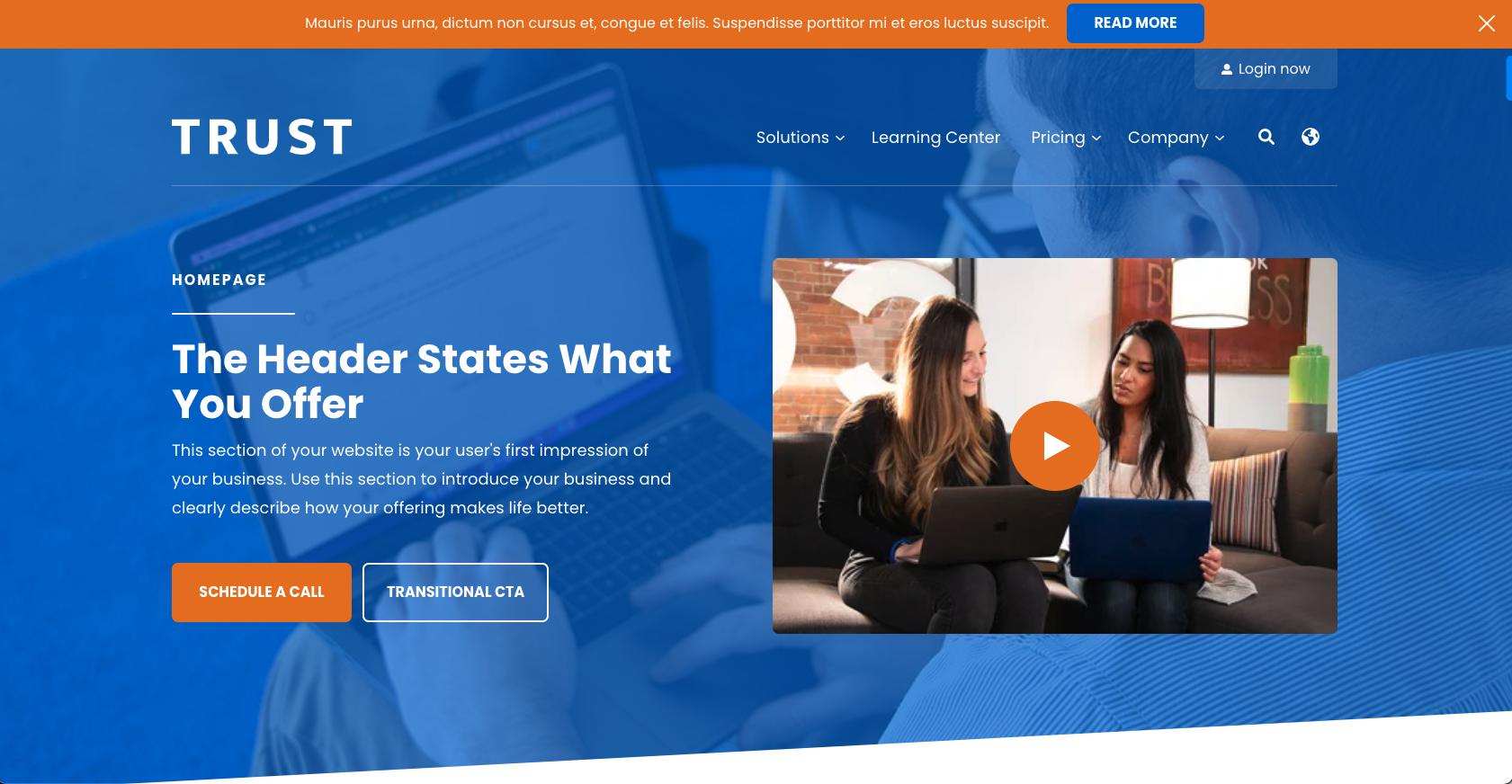
Nexus Portal by DigiKat (Yep, Us Again!)
Looking to build a membership area on HubSpot? Nexus Portal is fully customizable and perfect for creating an engaging, professional membership experience. Just drag, drop, and you're good to go!
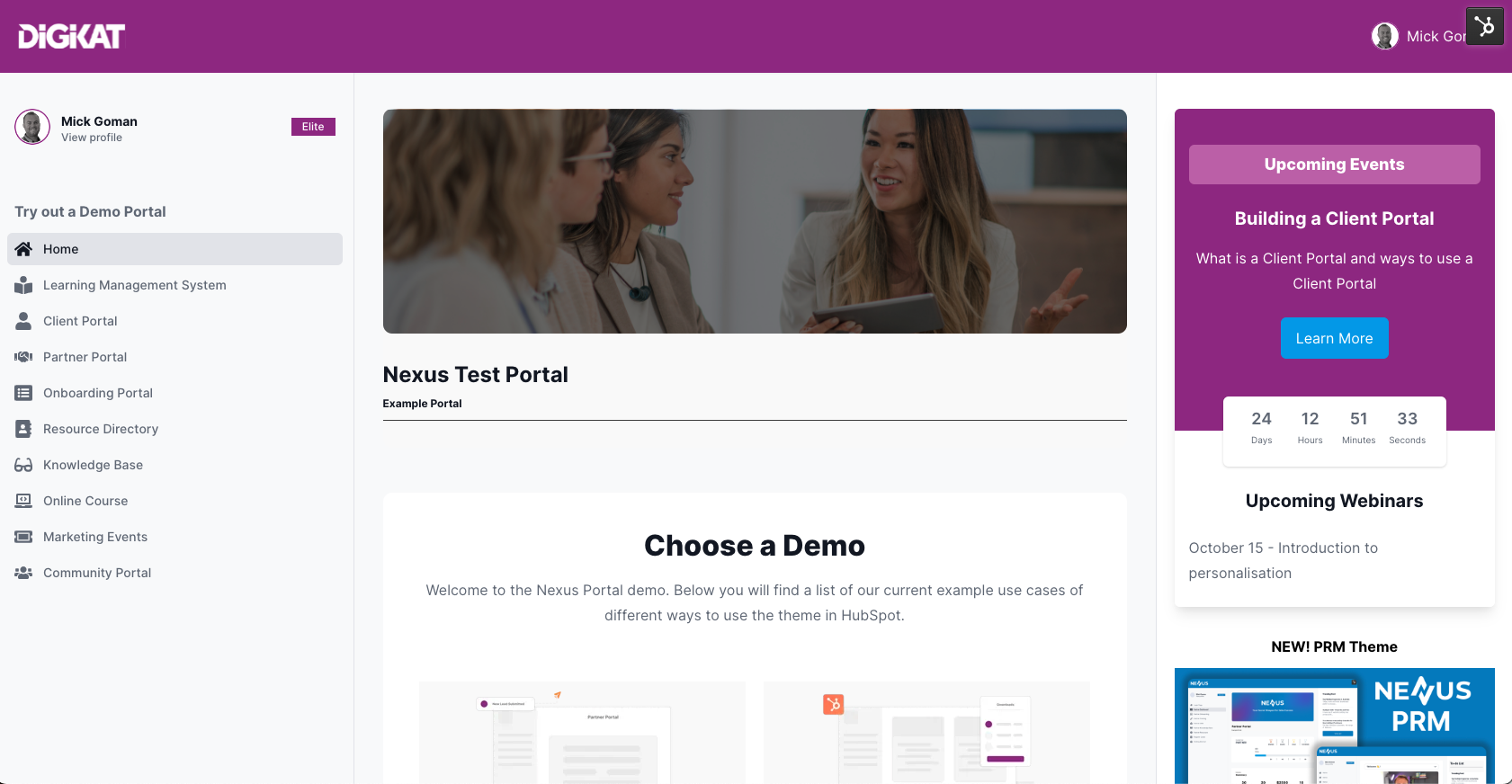
POWER Pro by maka Agency
If speed and visual appeal are what you're after, POWER Pro delivers. This theme lets you launch a fast and stunning website without the cost and time-consuming nature of custom development.
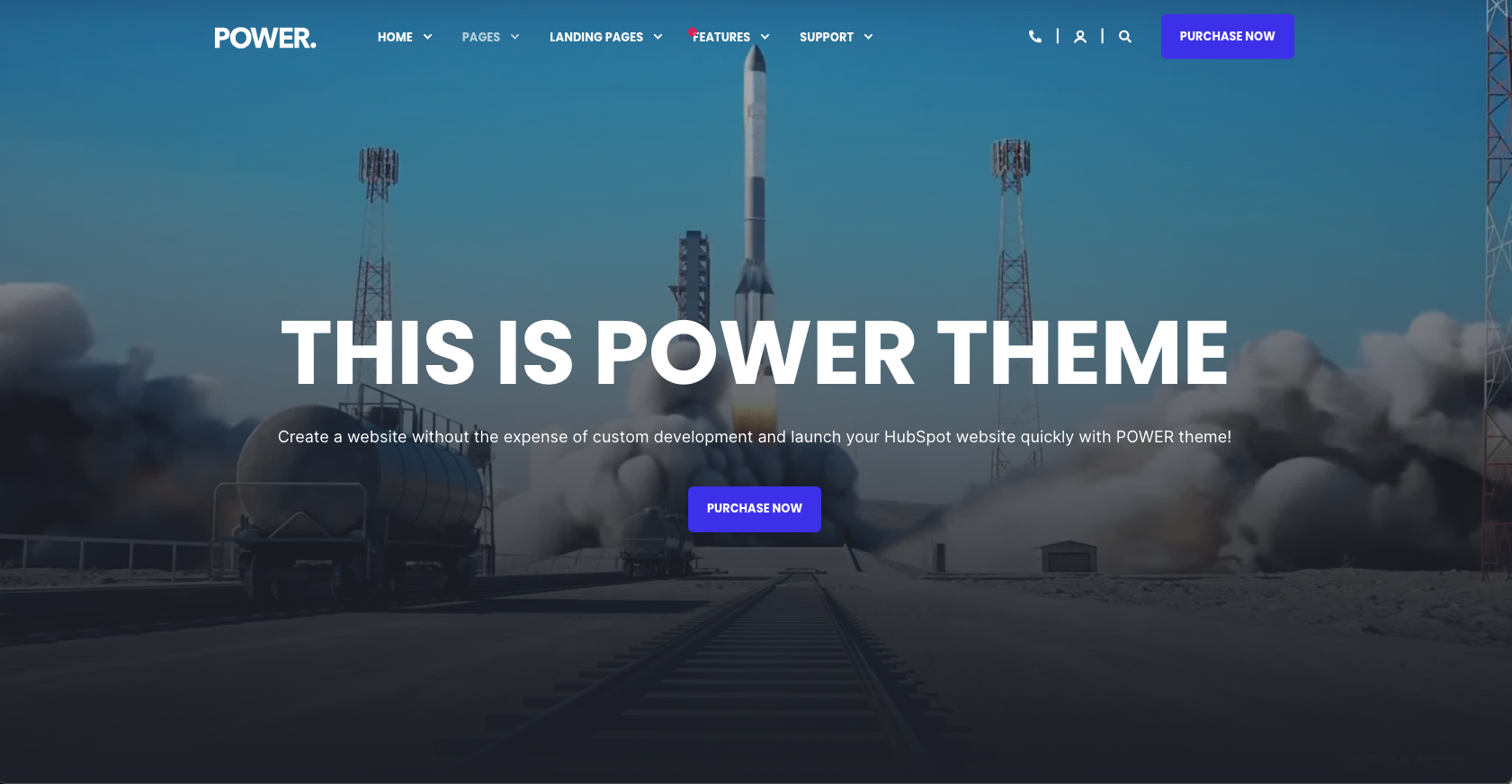
Blogulikes by SteelThemes
Last but definitely not least, Blogulikes is perfect for blogs, magazines, and news agencies. It's especially useful for industries like travel, food, and tech that require a sleek, modern look with full-feature capabilities.
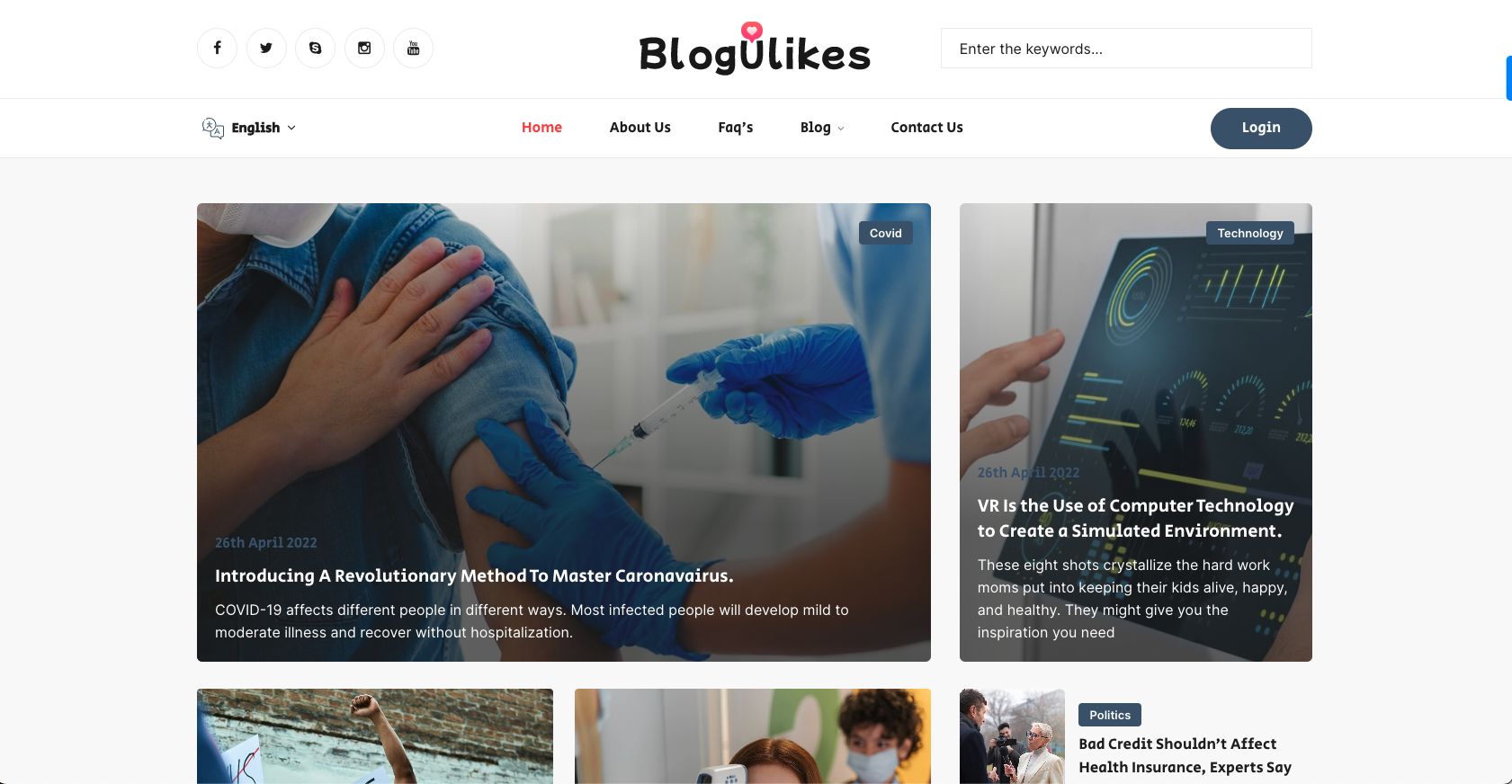
Why Themes Matter and Your Next Steps
Themes aren't just the cosmetic layer of your website; they're the structural foundation of your digital presence. In the complex ecosystem of HubSpot CMS, themes play a vital role in defining your brand's UX/UI, scalability, and even SEO performance. They help weave the fabric of your online identity and can significantly contribute to how well your business performs in the digital realm.
In this post, we delved into some of the top-notch themes available in the HubSpot Marketplace, each with its own set of bells and whistles. From Helpful Hero's CLEAN Pro, designed for sheer usability, to our very own Builder Lite and Nexus Portal at DigiKat, built for businesses aiming for growth and automation. These themes cater to a wide array of needs, whether you're a marketer, an agency, or a business owner.
Getting started with these themes is a straightforward process:
- Access the HubSpot Marketplace: Simply log into your HubSpot account and navigate to the Marketplace.
- Select a Theme: Browse through the options and choose a theme that aligns with your business needs and brand personality.
- Install and Customize: Once you've made your pick, installing is often as simple as clicking 'Buy' or 'Download'. From there, you'll have the ability to customize the theme to your heart's content.
Remember, your choice of theme can significantly affect your marketing strategies and business automation, a topic close to our hearts at DigiKat. So make your selection wisely!
Feeling pumped to give your website a fresh look or perhaps to implement a new digital strategy altogether? Jump into the HubSpot Marketplace and start exploring the endless possibilities that await!
From the blog