Account and Tech Setup
To set you up for service success, we’ll start your journey on understanding the fundamentals of HubSpot. HubSpot is a big platform with a lot of tools, and to get the most value out of them, you’ll need to understand the foundations and how the tools work together. Along with helping you understand the HubSpot fundamentals, we’ll guide you with setup tasks including:
- Add your team members as users.
- Install HubSpot tracking code on your website
- Connect your shared team email addresses to Conversations
- Connect or add a subdomain for your knowledge base
- Edit and embed the support form on your website
- Import contacts and/or tickets into HubSpot
- Configure your conversations notification preferences.
- Create a form to collect incoming tickets from customers.


Delight Customers at Scale
- How are you collecting customer support issues/tickets?
- How do you currently ensure tickets do not fall through the cracks?
- Do you have any other processes you are looking to manage through tickets?
- Are there other teams who'll be using tickets? Should they use the same pipeline or would they benefit from having their own?
- If possible, set up an automatic ticket assignment so that tickets are assigned to reps when the tickets are created.
- Set up workflows to update ticket properties, move tickets to a new stage, and create tasks for the ticket’s owner.
- Based on your functions of service, we’ll explore how to create pipelines to manage different functions. For example, we may create individual service pipelines for onboarding, project management, and account management.
- Optimize service pipelines and stages to your team’s processes.
Help Customers Help Themselves
- Do you currently have a knowledge base?
- How do your customers find answers to their questions?
- How long on average are your customers waiting to hear back from you?
- Do your support and sales teams tend to answer similar questions over and over?
- Does your knowledge base need to support multiple products, services, topics, or segments of your customers?
- Understand how to import your existing knowledge base to HubSpot. Or start by creating one.
- Design your knowledge base to optimize for Google search and customer satisfaction.
- Develop categories and subcategories that make the knowledge base easy for your customers to navigate.
- Collect and implement feedback on your knowledge base to improve the end experience for your customers.
- Include your knowledge base at optimal locations on your website and customer communications so that it’s easy to find at the right times.
- Learn how to add videos to your knowledge base to give customers a visual walkthrough.
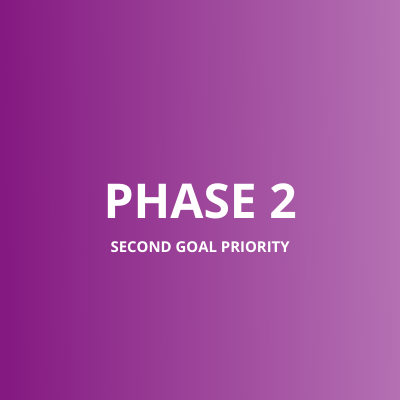
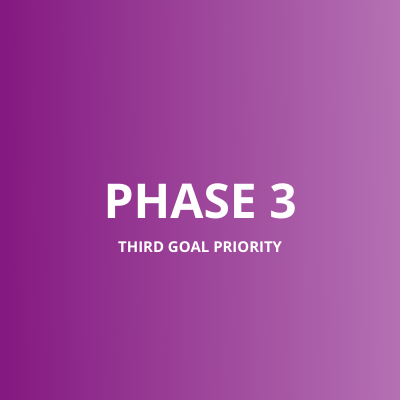
Measure and Improve Customer Experience
- How often do you collect feedback from your customers?
- If you don’t collect feedback, why not?
- Do your customers ever leave reviews about you online? Do you know how reviews contribute to your company’s perception online?
- How do you know if your customers are happy/unhappy?
- Create customer loyalty surveys (NPS) to understand how people feel about your company.
- Automatically send customer effort surveys (CES) whenever a ticket is closed.
- Create a workflow trigger to send customer satisfaction surveys (CSAT) which can provide you with more in-depth feedback.
- Set up an automation that reaches out if someone is unhappy, or ask for a review from someone who is happy.
- Use CSAT surveys in marketing and/or sales process. For example, send a CSAT survey after your hosted event, a deal is closed-won, or when someone has been a customer for a specified amount of time.
Complete Onboarding and Transition
As we approach the completion of your onboarding, we'll work with you to determine what your next goals will be after onboarding.
DigiKat Marketing offers HubSpot Management & Consulting service

Get started with HubSpot
Have a question? Want to learn more? Book a meeting with a HubSpot Expert to make sure you've got everything you need to be successful with HubSpot.
