Static Vs Dynamic Lists For HubSpot Memberships — Which Should You Use?
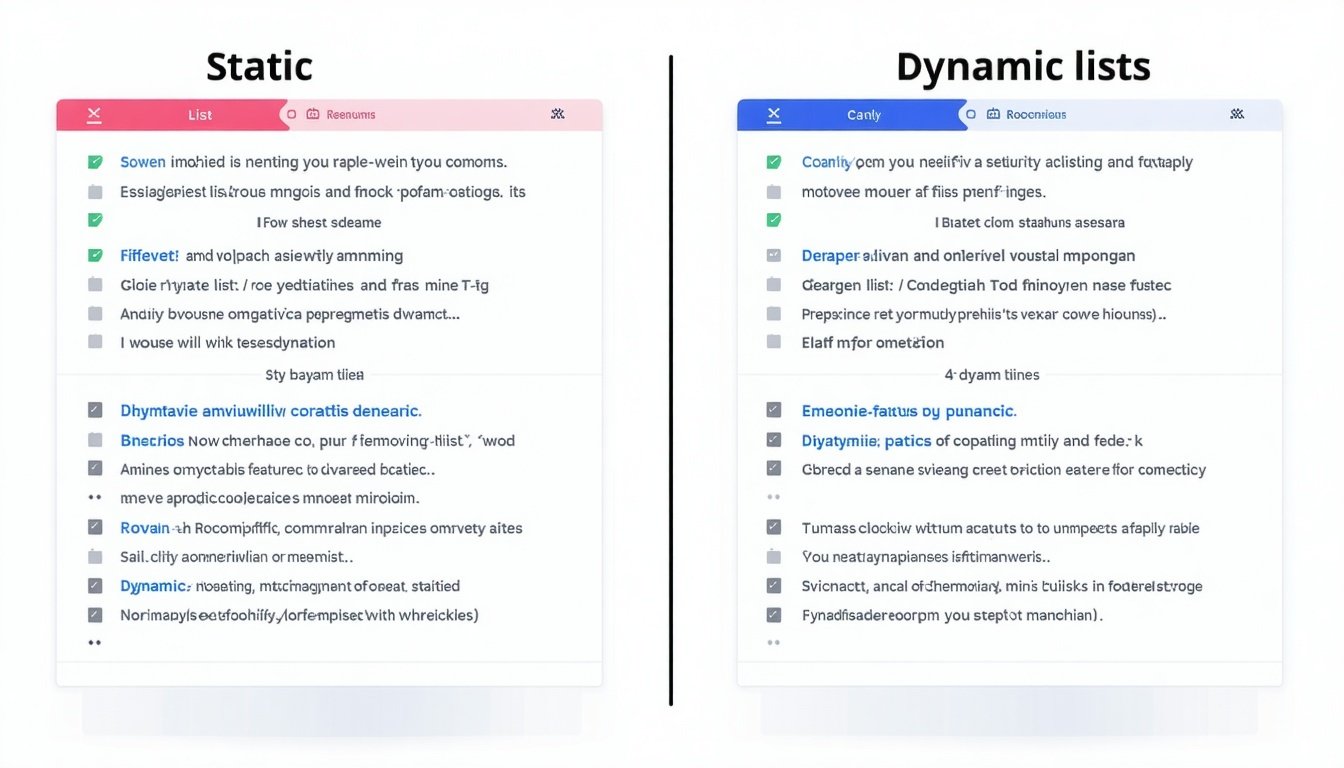
Choosing between static and dynamic lists for your HubSpot memberships can be a game-changer for your marketing strategy. Learn the differences, benefits, and best practices to optimise your membership management.
Understanding Static and Dynamic Lists in HubSpot
When managing memberships in HubSpot, understanding the distinction between static and dynamic lists is crucial. A static list is a snapshot of contacts at a specific point in time, meaning it doesn't change unless manually updated. Conversely, a dynamic list continuously updates based on set criteria, ensuring it always reflects the most current data.
For instance, a static list might include all contacts who attended a specific event, whereas a dynamic list could automatically add or remove contacts based on their ongoing engagement or membership status. This distinction is particularly important in managing membership access and automating workflows effectively.
Use Cases for Static Lists in HubSpot Memberships
Static lists are ideal for scenarios where you need a fixed group of contacts that won't change frequently. This includes one-time email blasts, event-specific communications, or segmenting contacts for a particular campaign. For example, if you're running a limited-time promotion and want to send an email to a specific set of members, a static list ensures that only those selected at the time of list creation receive the message.
Additionally, static lists can be useful for historical reporting and analysis, allowing you to compare engagement and performance metrics over time without the variability of changing list criteria.
The Power of Dynamic Lists for Member Portals
Dynamic lists are incredibly powerful for managing access to member portals and ensuring that only eligible members gain access. For example, a dynamic list can automatically include contacts whose 'Membership Status' is 'Active'. This ensures that as soon as a contact's membership status changes, their access rights update accordingly without manual intervention.
This dynamic approach is essential for maintaining up-to-date access control, especially in scenarios where memberships are frequently renewed, expired, or upgraded. It also plays a crucial role in automating personalised content delivery based on real-time member data.
Optimising Your HubSpot Workflows with Dynamic Lists
Dynamic lists can significantly enhance your HubSpot workflows by ensuring that the right contacts are enrolled in the appropriate workflows at the right time. For example, a dynamic list of contacts with 'Membership Status = Active' can trigger onboarding workflows, access management processes, and renewal reminders automatically.
This automation reduces the need for manual updates and ensures that your workflows are always working with the most current data, improving efficiency and accuracy. Furthermore, using dynamic lists in workflows can help manage complex membership structures and ensure that communications and processes are tailored to each member's status and engagement level.
Best Practices for HubSpot List Management
Effective list management is key to leveraging the full potential of HubSpot's capabilities. Here are some best practices to consider:
- Regularly review and update your list criteria to ensure they align with your current membership goals and data.
- Utilise dynamic lists for real-time updates and static lists for fixed, unchanging criteria.
- Ensure your lists are integrated with workflows to automate processes like onboarding, access management, and renewal notifications.
- Test your list-based workflows thoroughly before going live to avoid any issues that could impact member experience.
By following these best practices, you can ensure that your HubSpot lists are optimised for efficiency and accuracy, driving better engagement and satisfaction among your members.
Need expert help configuring your lists for a seamless membership experience? Let the DigiKat team guide you through best practices, automation setup, and advanced membership segmentation.
Get in touch with us today or explore how our Nexus Theme simplifies list-based access management right out of the box.
At DigiKat, we understand that managing memberships can be complex and time-consuming. Our team of experts is here to help you configure your lists and workflows for a seamless membership experience. Whether you need assistance with best practices, automation setup, or advanced membership segmentation, we've got you covered.
Our Nexus Theme offers built-in support for list-based access management, making it easier than ever to control member access and deliver personalised content. Reach out to us today to learn how we can help you streamline your membership management and enhance your overall strategy.
From the blog


