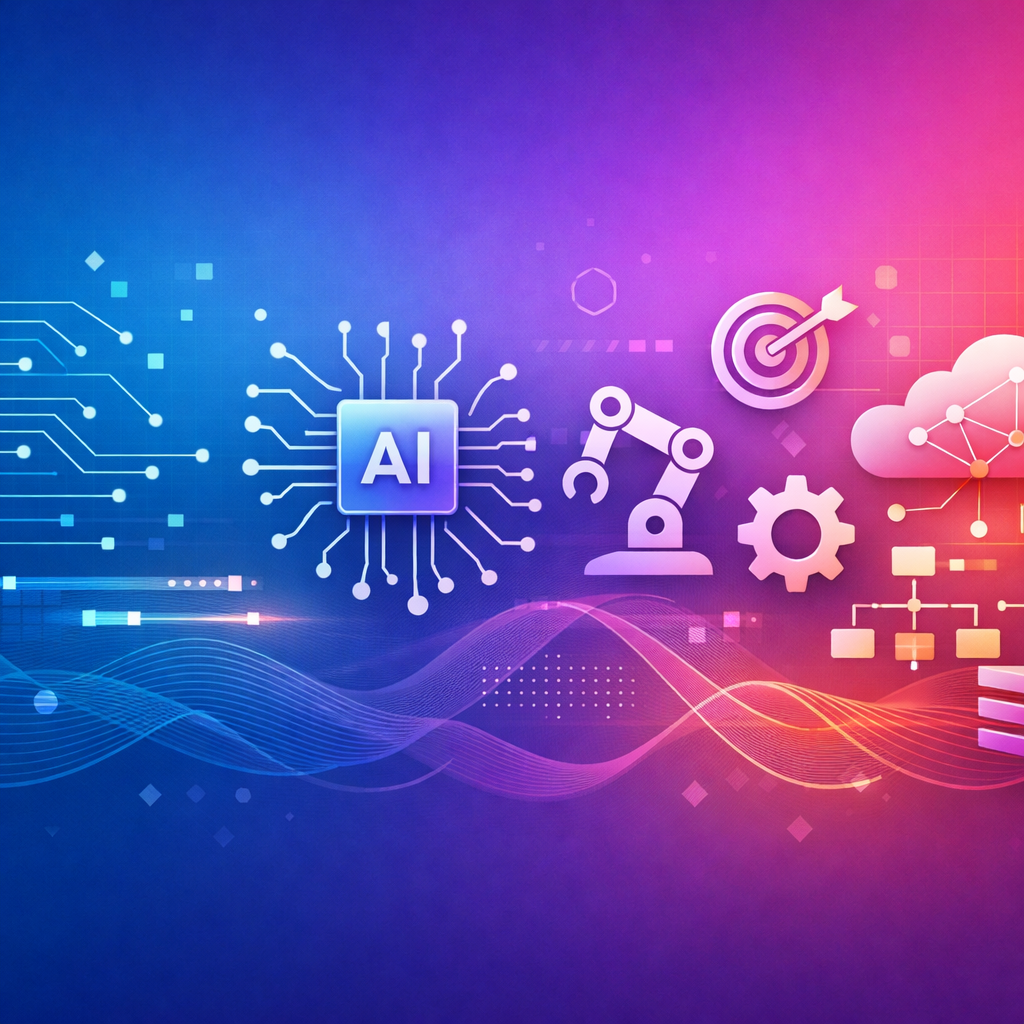5 Ways of Using LinkedIn for Your Business
According to Statista, LinkedIn has a user base of over 66 million in 2022. It is only natural that LinkedIn has become the preferred medium for professional networking and business referrals. When most people create their profile on LinkedIn and join various groups, they think their LinkedIn profile is all set. It is not the case.
A LinkedIn profile is as good as you make it. On the other hand, a business owner can benefit greatly from a properly built and managed Linkedin business page. This blog will explain five ways of using LinkedIn for your business.
Set up LinkedIn Company Page
A LinkedIn Company Page allows you to promote your company's brand, products, services, and mission—all for free! If you want to use LinkedIn for business, there are a few prerequisites you'll need to meet first:
- You need to have an active account. That is older than 7days. If you don't, you'll need to set one up.
- Your LinkedIn profile needs to match your company's name and information.
- Your LinkedIn profile strength needs to be all-stars or intermediate. To find out, go to the homepage of your profile and check.
- You must have a website with a domain name (e.g., companyname.com).
What information do you need on the company page?
- Complete Page details. Ensure it's not just a skeleton profile. Add a description of your company, location, website URL, etc.
- Add important page admins. Various people at your company need to be able to update and manage this critical page.
- Images. Every few weeks, access the pictures on your page and ensure they're still relevant and accurate.
- Page's purpose: Consider whether you want to recruit employees, generate leads or build brand awareness.
- Engage followers: It is a great way to show up in your followers' feeds and remind them who you are and what you're about.
Optimise Your LinkedIn Search
If you're not optimised correctly, you might find that few people are finding your profile, which can significantly impede your growth. Here are top tips to ensure that the right people find you:
- Keyword-rich: To do this, go back through the content on your profile and find the relevant keywords to what you do. Then use them in the titles of sections within your profile and throughout the content itself.
- Use backlinks: Backlinks are links from other sites that lead to your profile. The more backlinks, the better your page will rank.
- Post often: LinkedIn ranks higher for regularly updated profiles with new content and posts, so if you want to be at the top of the list, start posting fresh stuff every day!
- Use alt text on images: When users search using an image, they'll get a list of suggested profiles that match the keyword used in the search.
- Participate in groups: The more active you are and the more thoughtful your engagement with other group members, the more likely you'll get noticed.
- Complete your profile: The information they see must be accurate and complete when people find you. Ensure there aren't any glaring gaps in what you've shared.
Post Original Content
Like Twitter or Instagram, posting original content on LinkedIn is the best way to get people interested in your brand—but that doesn't just mean posting pictures of your product. Show off your team's work, and explain why it matters.
It can take the form of a blog post or even just a status update—it doesn't matter what format it takes, as long as it's interesting and unique! What kinds of things might work well for this? Well, for one thing: photos! People love looking at pictures.
LinkedIn Advertising
Advertising on LinkedIn allows you to engage B2B customers directly and build brand awareness because it targets the right people at the right time using LinkedIn's wealth of data. Use the following steps:
- Create a campaign manager account that will allow you to control the ad budget and campaigns.
- Select an objective for your campaign. Choosing a goal will help you decide which type of ad you want to run. Maybe you want to attract leads or acquire new customers. No matter your objective, LinkedIn has a specific set of ad types best suited for your needs.
- Target the right audience. Because users include detailed information about their careers and educational backgrounds, you can target users based on industry, job title, seniority level, etc.
Use LinkedIn Analytics
LinkedIn Analytics gives you an overview of how your company page is performing. You can see how many people have seen your page and broken it down by demographic. You can also see which section of your company page is viewed the most or explore the demographics and companies of members who follow your page.
Over to You!
LinkedIn provides access to potential customers that is difficult to achieve with other social media sites. It allows users to view the profiles of their connections, users they have in common, and the companies they work for. LinkedIn offers an exceptional way to market products and services in an easy-to-use format. Contact us and will offer professional help on how to grow your business.
From the blog