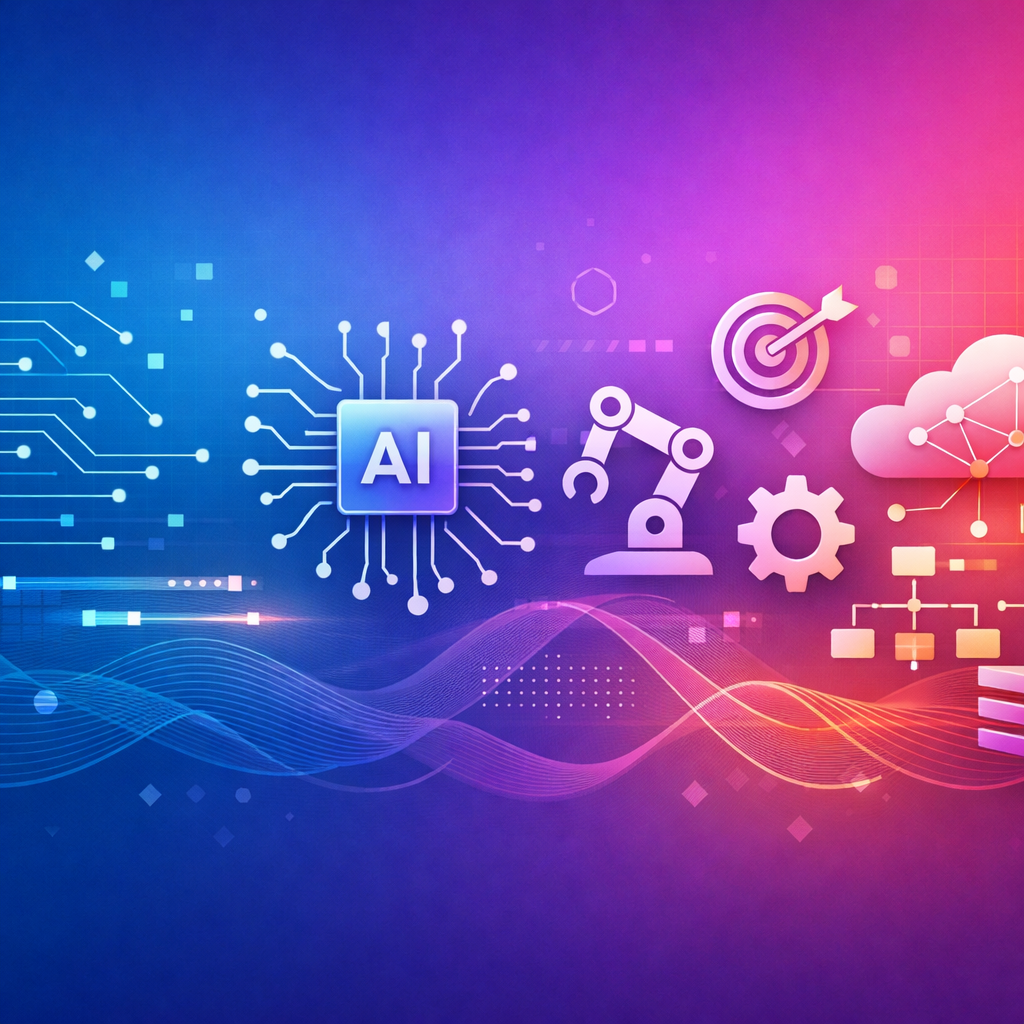The Ultimate HubSpot Marketing Migration Checklist
If your current inbound marketing software is limiting your growth or your marketing tools are scattered across various platforms, and need an all-in-one solution, a migration to HubSpot can solve your troubles.
Generally, HubSpot is a comprehensive suite of software with powerful features for supporting all your inbound marketing efforts. From hosting your website to running email marketing, targeting and nurturing leads, tracking your customer journey experiences, and generating insightful reports, HubSpot is a modern digital marketer's ultimate marketing solution.
Perhaps, the convenience of using HubSpot lies in the fact that you can scale your business at your pace. Segmented into five hubs–marketing, sales, service, CMS, and operations–you can either acquire the solutions together or one at a time, depending on your readiness. And the beautiful thing is that the five hubs integrate, offering a cohesive and seamless marketing experience.
Below is a rundown of what awaits you upon migrating to HubSpot's Marketing Software
- Marketing Hub – Blog and content creation tools, SEO tools, Social media tools, Email marketing, Landing pages, Video hosting and management, Marketing automation, and more
- Sales Hub – Advanced CRM, Sales automation, Email templates and scheduling, Email sequences, Smart send times, and more.
- Service Hub - Team email, Customer service automation, Customer feedback, Meeting Scheduling, Knowledge base, and more.
- CMS Hub – SEO and content strategy, Lead generation tools, Security monitoring and threat detection, Dynamic content through HubDB, Live chat, and more.
- Operations Hub – Programmable automation, Data sync, Workflow extensions, Team management and permissions, and more.
In a nutshell, migrating to HubSpot will enable you to realise your marketing goals more efficiently by;
- Attracting attention - Create engaging content and share it with the right audience using the platform's solutions – blog, SEO, Ad tracking and management, social media management, video, etc.
- Converting more leads – Use personalized strategies to convert visitors into leads thanks to tools such as landing page builder, form builder, email marketing, lead tracking and management, marketing automation, etc.
- Reporting and Customization – Gain valuable insights to optimise your marketing strategies with features such as marketing analytics, salesforce integration, etc.
Checklist for Migrating to HubSpot Marketing
Essentially, migrating to HubSpot will transform your marketing efforts even as you collaborate your IT, marketing, sales, and customer support in a single feature-rich platform. However, as exciting as this sounds, migrating from your existing solution is a daunting and time-consuming process, calling for careful planning and execution.
You may need to involve experts for a quicker and flawless transition in most cases. This guarantees a smooth process that doesn't interfere with your day-to-day workflows.
All the same, here is a detailed checklist for smooth migration;
Prepare for the Project
Migrating to HubSpot means ending service with the other solution(s). Hence, you want to prepare well in advance to avoid a rushed process. For instance, migrating within a week of your current service expiration would not be ideal. You need to prepare the entire team, brief them on the migration procedure, and assign roles.
Ideally, building your website and perfecting your SEO is a major investment that has taken tons of effort and financial resources. Hence, you don't want to risk making a costly mistake that might set back your achievements. Moreover, setting up right ensures you tap into the benefits this powerful marketing solution offers.
For a smooth transition, ensure you;
- Set aside enough time – After signing up for HubSpot, get your team ready to migrate at least one month before cancelling your current service.
- Communicate the migration objectives to the team – Unless you operate with a gang of tech-savvy employees who are well-versed with the powerful marketing integration afforded by HubSpot, you should brief everyone on the reasons for the move. Letting them understand the benefits your business stands to gain will secure cooperation and ensure they are all invested in the process.
- Create a plan – Before starting the migration, draft your migration strategy and set a clear timeline. If you have a challenge setting accurate timelines, you can consult with HubSpot's support.
- Appoint a project manager – Successful migration will require streamlined efforts across the team. For this reason, working with a dedicated project manager is essential for coordination and control. The manager will ensure each of the stakeholders executes their assigned tasks when they ought to and act swiftly to address any challenges that might crop up during the process.
Organise Your Contact Information
Your contact database is an essential part of your marketing and sales processes. To ensure uninterrupted communication with leads and customers, you want to ensure you migrate the information as accurately as possible. Especially, it's crucial to capture the buyer journey stage of each customer, so you can continue targeting them with relevant messages.
To achieve flawless contact information migration, ensure you;
- Back up data – Data is the backbone of your sales and marketing. Hence, it's crucial to safeguard it from any possible threat such as data loss. Before initiating the migration, ensure you back the data for safety purposes.
- Import clean data – This step will take much of your time, but it can save you lots of time and headaches in the future. Ensure you clean the .csv files before uploading. Doing so will allow you to utilize HubSpot's database functionality such as segmenting lists properly, targeting key accounts, etc.
- Customise non-standard information data points – As mentioned, the importance of handling your contact data now is to avoid the gruelling process of fixing a messed-up database upon switching to HubSpot. Hence, ensure you capture the unique information of your contacts by creating custom properties. This will come in handy in the future as you target the various segments of your audience.
- Stay within your contact limits – Package pricing varies depending on the number of contacts you purchase. Though HubSpot allows you to store up to 15 million contacts in your CRM for free, you can only market to the purchased contacts. For instance, if you buy the starter package, you may only target your package's limit contacts, e.g., 1000. If you want to exceed your targeting limit, you have to buy additional contacts, which are sold in increments of 1,000. As such, when selecting the marketing contacts to purchase, you need to factor in your current and future targeting plans.
Migrate Your Creative Assets
When it comes to your creative assets – website pages, blog posts, landing pages, email templates, social media – some can and others cannot be migrated between systems. For instance, while you can redirect your web pages and blog posts, you will have to create landing pages and call-to-actions afresh. However, HubSpot has powerful tools that enable you to recreate them in a quick drag-and-drop fashion.
That said, here is how you should handle your migratable assets.
- Images – Do you have a library of images that you intend to continue using in your content – emails, blog posts, web pages? You can move them to the new platform conveniently by uploading them to the files tool. This also applies to audio files, fonts, and PDFs.
- Video files – Similarly, if you have videos that you use for content and email marketing campaigns, you can upload them to HubSpot's files tool. Once you start using the videos, you can customise the customer experiences as per your preferences using the different customizations available.
- The premium download offers – Assuming your premium content PDFs are up-to-date, you can upload them to the files tool for inclusion in new conversion paths. You can accomplish this using these step-by-step instructions provided by HubSpot.
- Social media – One of the perks of using HubSpot is that it offers powerful social media marketing capabilities. Using these easy-to-follow instructions available on the Knowledge Base, you can connect your Facebook, Instagram, LinkedIn, Twitter, and YouTube. However, YouTube connection is available only for Marketing Hub's enterprise package.
Migrating Complex Assets
While the assets mentioned above are easy to migrate, others are more detailed, with some requiring expert involvement. These are;
- Domains – To move your domains to HubSpot, you will need to connect them using specific domain particulars, which you can retrieve from your DNS (domain name system) provider.
- Blog Content – You will also be able to migrate your blog content. However, this will be more involving and may require you to seek expert help to do it right. But once done, you can tap into the power of HubSpot marketing, such as tracking your content return on investment (ROI).
- Website – For more relevant reporting and full integration, you will need to move your website to HubSpot CMS. This is also an advanced procedure that will require you to request HubSpot's migration team assistance. Once you get in touch with the team, they will advise you on what can and cannot be recreated.
Recreating Unmigratable Assets
As mentioned earlier, some assets cannot be migrated, hence you will need to recreate them. Examples of these unmigratable assets include;
- Lead capture forms – Since you cannot migrate your lead capture forms, you will need to recreate them once on the new platform. However, this won't be complicated and can be achieved using step-by-step instructions provided here. This will allow you to continue gathering important information about your website visitors for targeting and nurturing.
- Landing pages – You will also need to recreate your landing pages afresh. But this shouldn't get you weary, as HubSpot's drag-and-drop landing page editor comes in handy, making the process much easier.
- Call-to-action buttons – This is another feature that will require you to recreate. Luckily, following this HubSpot's guide, you can create catchy and action-oriented CTAs easily for adding to your marketing campaigns.
- Segmented lists – You can migrate your contacts to HubSpot. However, segmented lists will have to be created afresh. That's why it's crucial to clean up your contact data and capture as much unique customer information as possible, as segmenting your audience will be limited to the data available. Once you have the data, it will be easier to create and send custom messages to the different segments of your audience.
- Email templates – You won't be able to migrate your email templates, but HubSpot's drag-and-drop email editor provides powerful features to power your email marketing campaigns. From the editor, you can design the email template, add personalization, edit email settings, schedule, among other awesome features. If you're on marketing Hub professional or enterprise packages, you may also A/B test the emails. Alternatively, you can opt to customise HubSpot's pre-built drag-and-drop templates to blend with your brand.
- Email drips – Automation is one of the awesome benefits migrating to HubSpot will provide. You can optimise your email marketing by automating your email drips on courtesy of workflows. Learn how to create workflows here.
- Campaign tracking – Finally, you can track your efforts by creating campaigns using the campaigns tool. This will allow you to tag related assets and measure their effectiveness.
Mastering Your New HubSpot Solution
Once you get into the platform, the information therein might be overwhelming. With the dozens of tools available, you might feel lost not knowing how to leverage each of them. That's why you require guidance to navigate through the different features and make the most of the software.
You can achieve this through;
- Educational resources – The HubSpot's Knowledge Base and Academy contain a library of information you can use to gain a deeper understanding of the marketing software and migrate smoothly.
- Ongoing training – Another way you can master your new HubSpot service is through ongoing training. Getting a dedicated HubSpot trainer, like DigiKat Marketing, to walk you through the migration and post-migration phases will empower you with knowledge on how to leverage the software to boost leads and sales.
In Conclusion…
Businesses desiring to migrate to HubSpot marketing software will certainly find the process challenging, but the benefits thereafter are worth every trouble. By understanding the process and knowing where to turn for support and guidance, you can make the process much easier for your team. The resources available at HubSpot Knowledge and Academy will come in handy once you migrate to the platform. But the best approach is to combine the resources with dedicated training for a smoother and less time-consuming migration.
As HubSpot partners, we provide ongoing training to our clients, allowing them to master the software and make the most out of it. If you're planning to migrate to HubSpot, talk to us to learn how we can help.
From the blog